Roland’s unique three-dimensional acoustic technology lets you listen in virtual surround sound to the 5.1/7.1 audio input from the HDMI IN 1 or 2 connectors when using headphones.
This lets you experience a spacious stereo image that goes beyond the base-level stereo image, even with headphones.
This function also works with a two-channel (stereo) source.
â Outputting 5.1/7.1 audio from the HDMI connector of a Windows PC
- On the menu screen, click the “GAME” tab to configure the virtual surround.
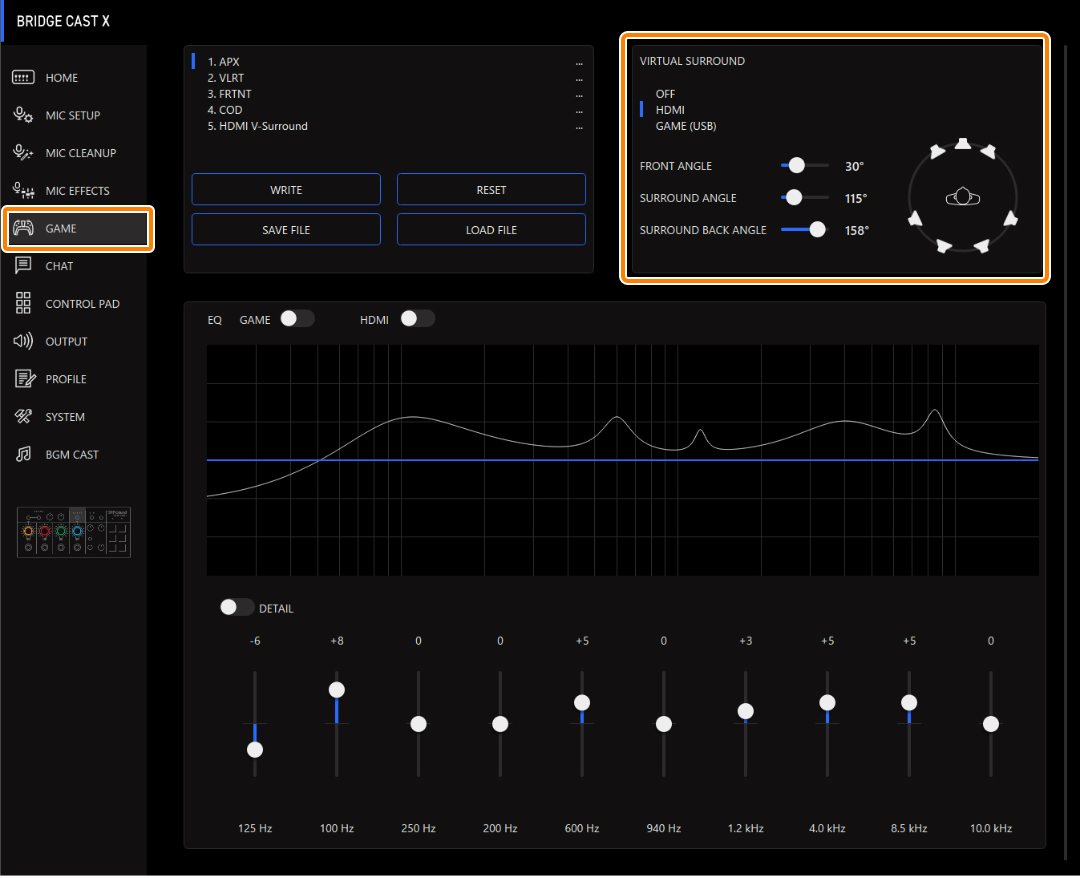
Menu Value Explanation VIRTUAL SURROUND This selects the input source for virtual surround. OFF Not used HDMI Audio input from HDMI IN 1 or 2 connector GAME (USB) Game audio (input source: GAME) FRONT ANGLE 1–89 Adjusts the angle of the front speakers.
“1” positions the speakers directly in front of you, and “89” positions them directly to the side.
SURROUND ANGLE 91–179 Adjusts the angle of the surround speakers.
“91” positions the speakers directly to the side, and “179” positions them directly behind you. (*1)
SURROUND BACK ANGLE 91–179 Adjusts the angle of the surround back speakers.
“91” positions the speakers directly to the side, and “179” positions them directly behind you. (*1)
(*1): This setting may not be available, depending on the number of channels input from HDMI.
Examples of settings
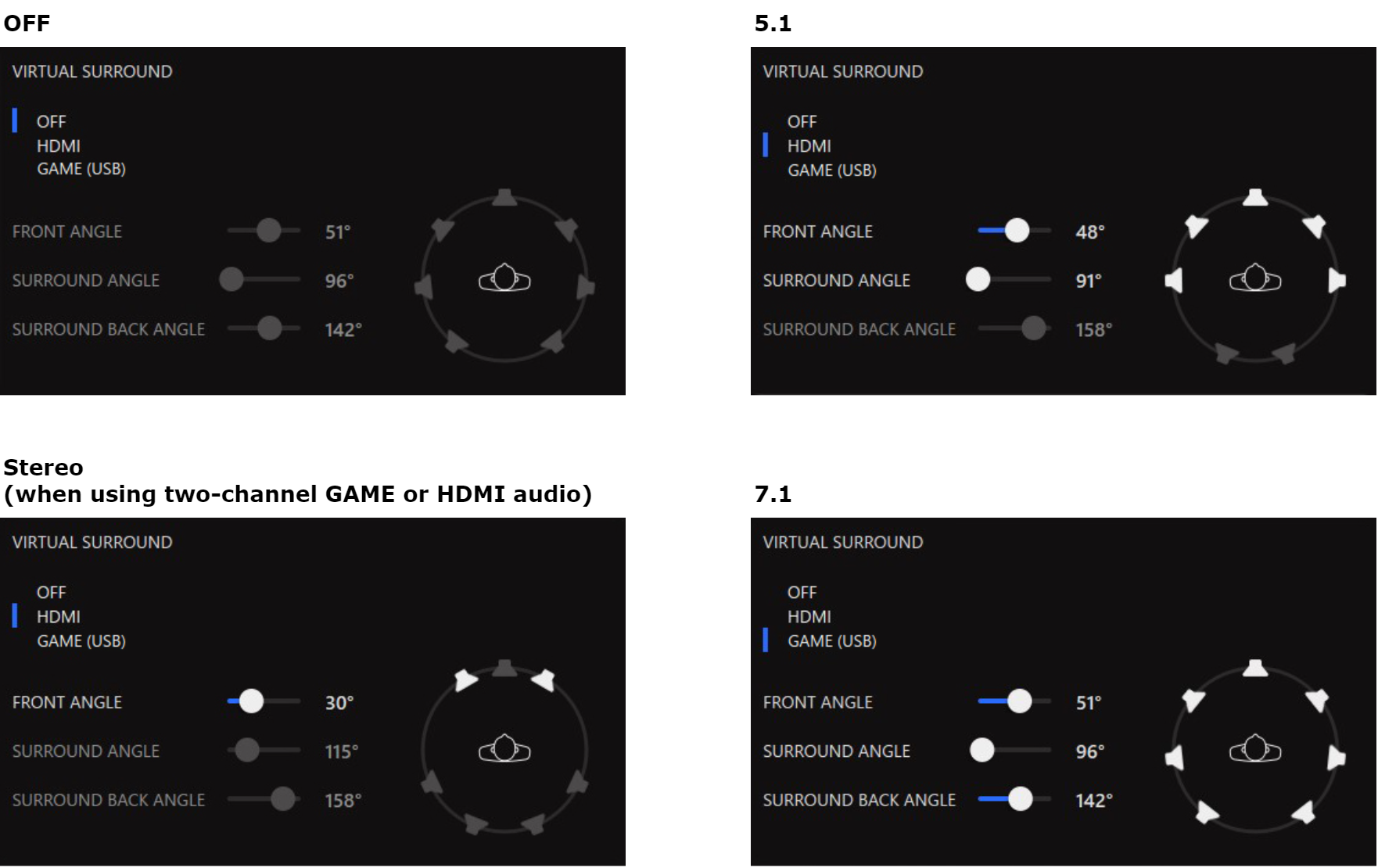
|
You can save up to five game settings (equalizer, virtual surround) as presets, and recall them whenever you like. â Saving the game settings as a preset You can also save the game presets as a single file. |
