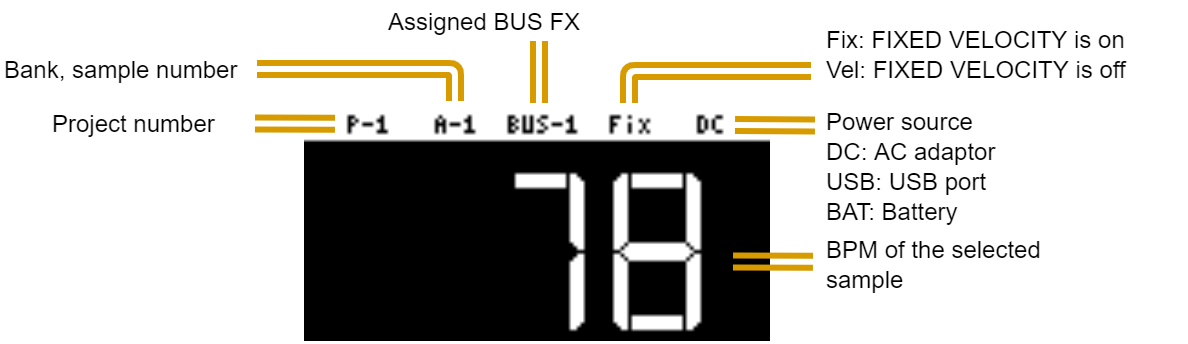There are many preset samples available on this unit by factory default.
Press the pads of the SP-404MKⅡ.
The corresponding samples play back.
When you turn on the SP-404MKⅡ, the pads light up orange and the unit enters sample mode.
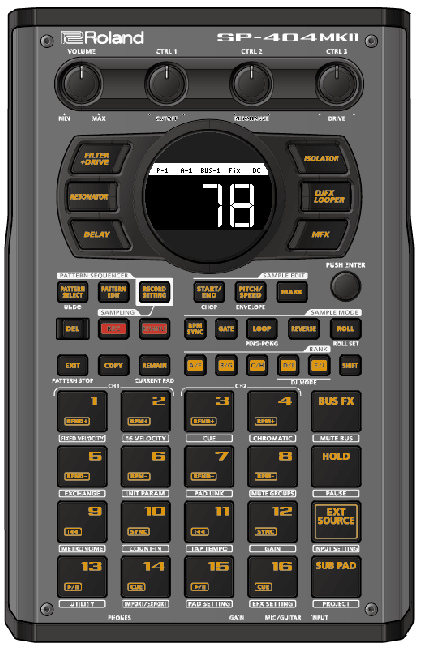
If the unit is not in sample mode, press the [EXIT] button a number of times.
When the pads are blinking blue, press the [EXIT] button a number of times and then press the [PATTERN SELECT] button.

Refer to “Sampling (SAMPLING)” if you want to record a new sample.
- If you want to use samples that are already saved on your computer or other device, see “Importing Samples (IMPORT SAMPLE).”
About the sample mode display (top screen)
The top screen is shown once you turn on the power of the SP-404MKⅡ and the unit is ready to play.