Here you can configure the settings for sampling, such as the recording level, as well as apply input effects to the sound input from an external source.
In sample mode, press the [REC] button.
The unit enters sampling standby mode.
Press the [RECORD SETTING] button.
The input setting screen appears.
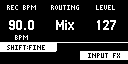
Use the controllers to edit the parameters.
Controller Parameter Value Explanation [CTRL 1] knob REC BPM 40.0–200.0
Specifies the tempo. Use the [CTRL 1] knob while holding down the [SHIFT] button to set the value more precisely.
You can also set the tempo using the tap tempo function.
[SHIFT] button + [CTRL 1] knob [CTRL 2] knob ROUTING This selects the source to sample (the input source). Mix Samples the mixed audio from this unit (the playback audio) and the input from an external source. ExtIn Samples only the audio input from an external device. [SHIFT] button + [CTRL 3] knob
PAN L:50–R:50 Adjusts the pan position (the left-right volume balance when sampling). [CTRL 3] knob LEVEL 0–127 Adjust the recording level.