TRIGGER
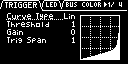
| Parameter | Value | Explanation |
|---|---|---|
| Curve Type | Sets how the volume changes according to how hard you strike a pad. | |
| Lin | This is the standard setting. This produces the most natural balance between playing dynamics and volume change. | |
| Exp | Compared to “Lin,” playing strongly produces a greater change in volume. | |
| Log | Compared to “Lin,” playing softly produces a greater change in volume. | |
| Fix | Sets the volume at a fixed level of 127. | |
| Threshold | 1–100 | This sets the minimum sensitivity of the pads, at which the trigger signal is received only when a pad is struck with at least a certain amount of force (velocity). This can be used to prevent a pad from sounding due to vibrations from other pads. |
| Gain | 0–100 | The sensitivity is adjusted with the curve as-is. The larger the value, the greater the sensitivity is when playing the pads. |
| Trig Span | 1–10 | Adjusts the sensitivity of the pads to repeated strikes. With lower values, the pads detect repeated strikes within a shorter time interval. Set this value higher if you don’t want the pad to accidentally detect repeated strikes. |
LED
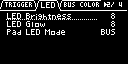
| Parameter | Value | Explanation |
|---|---|---|
| LED Brightness | 1–10 | Sets the brightness of the indicators on the buttons and pads. This sets the brightness when the buttons or pads are highlighted. |
| LED Glow | 1–10 | Sets the brightness of the indicators on the buttons and pads. This sets the brightness when the buttons or pads are not highlighted. |
| Pad LED Mode | This selects the color of the pad illumination. | |
| BUS | The pads light up in the color set in “BUS COLOR.” In this mode, the pad colors change according to the bus through which the sample audio is sent. | |
| PAD | The pads light up in the color set in “PAD COLOR.” | |
BUS COLOR
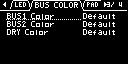
| Parameter | Value | Explanation |
|---|---|---|
BUS1 Color BUS2 Color DRY Color | Default, 1–127, White | Changes the pad color for each bus through which sample audio is sent. This can be set for BUS 1, BUS 2 and DRY respectively. This is enabled when Pad LED Mode is “BUS.”
|
PAD COLOR
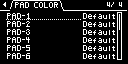
| Parameter | Value | Explanation |
|---|---|---|
PAD-1–PAD-16 | Default, 1–127, White | Specifies the colors of individual pads. This is enabled when Pad LED Mode is “PAD,” and when a sample is either playing back or stopped while in sample mode. |