Here’s how to change the pitch (key) or playback speed of a sample. You can independently edit the pitch and playback speed, or make a sample’s length match that of the tempo.
Press the [PITCH/SPEED] button.
The pitch/speed settings screen appears.
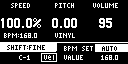
- Press pads [1]–[16] to select the sample you want to edit.
- Use the [CTRL 1]–[CTRL 3] knobs to edit the parameters.
| Controller | Parameter | Value | Explanation |
|---|---|---|---|
| [CTRL 1] knob | SPEED | 50–150 (%) | Sets the playback speed.
|
| [CTRL 2] knob | PITCH | -12.00–+12.00 (when VINYL MODE is “No”) -12.00–+7.00 (when VINYL MODE is “Yes”) | Sets the playback pitch. |
[SHIFT] button + [CTRL 2] knob | FINE | -1.00–+1.00 (CENT) | Lets you set a more precise value for the playback pitch. |
| [CTRL 3] knob | VOLUME | 0–127 | Sets the sample volume. |
| [SHIFT] button + [CTRL 3] knob | PAN | MONO (Left), L:50–R:50, MONO (Right) | Sets the stereo position (pan) of the sample. |
| Turn the [VALUE] knob | BPM SET | AUTO, MANU | Sets the sample tempo. When this is set to AUTO, the tempo detected in AUTO mode is set. When this is set to MANU, you can manually set the tempo. For details, refer to “Setting the Tempo Data in a Sample.” |
| Hold down [SHIFT] button + turn [VALUE] knob | VINYL MODE | No, Yes | Turns VINYL mode on/off. When this is on, the playback speed and pitch can be changed at the same time, like an analog record. |
| [SHIFT] button + Pad [1] | FIXED VELOCITY | Vel | FIXED VELOCITY turns off. |
| Fix | FIXED VELOCITY turns on. Plays back with a fixed sample velocity of 127 (the maximum). |