You can use the reverse function to play back samples in reverse (from end to start).
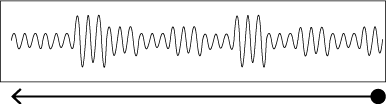
- Press pads [1]–[16] to select the sample you want to play back in reverse.
- Press the [REVERSE] button to turn reverse playback on (the button lights up).
Doing this sets the sample to play backwards.