This deletes all the sections from a pattern except for the range you select.
- Press the [PATTERN SELECT] button.
- Press the [PATTERN EDIT] button.
- Press pads [1]–[16] to select the pattern you want to edit.
The pattern edit screen appears.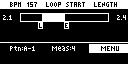
Set the range you want to keep within the pattern in the LOOP START and LENGTH parameters (“Editing a Pattern (PATTERN EDIT)”).
Press the [VALUE] knob.
A menu appears.Use the [VALUE] knob to select “CROP,” and press the [VALUE] knob.
All sections of the pattern outside of the playback range (the length selected with the LOOP START and LENGTH parameters) are deleted.