Here’s how to copy the pattern that’s assigned to a pad to a different pad.
|
You can’t perform the following operations while a pattern is playing back. Stop the pattern before performing the operation. |
- Press the [COPY] button.
The COPY screen appears.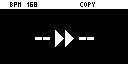
Press the pads in order, beginning with the pattern (pad) you want to copy, and then the copy destination pattern (pad).
If you decide to cancel copying, press the [EXIT] button.
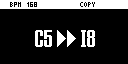

You can use the bank [A/F]–[E/J] buttons to select a bank before pressing the pads. It’s also possible to copy patterns between different banks.
Press the [VALUE] knob or [COPY] button.
The pattern for that pad is copied.

Performing this operation overwrites (erases) the pattern in the copy destination pad.
Copying all patterns in a bank to another bank
This is how to copy all the patterns in a bank to another bank.
- Hold down the [COPY] button and press the [EXIT] button.
The COPY BANK screen appears.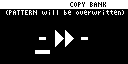
- Press the bank [A/F]–[E/J] buttons to select the bank to copy (source).
- Turn the [VALUE] knob clockwise to move the cursor.
- Press the bank [A/F]–[E/J] buttons to select where to copy the bank (destination).
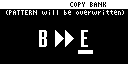
Press the [VALUE] knob or [COPY] button.
All the patterns in the bank are copied to the specified bank.

Performing this operation overwrites (erases) the pattern in the copy destination pad.