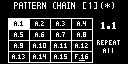Pattern chain is a function that lets you play back patterns you’ve created with the pattern sequencer, in a specified order.
You can record and play back up to 16 patterns with a single pattern chain. Up to 16 pattern chains can be stored per project.
Creating a pattern chain
- Use the pattern sequencer to create patterns beforehand (Creating a New Pattern).
Press the [PATTERN SELECT] button.
The unit enters pattern sequencer mode.

While holding down the [HOLD] button, press pads [1]–[16] to select the pattern chain number (1–16) to record.
The PATTERN CHAIN screen appears.
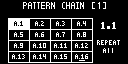
Press pads [1]–[16] to select the pattern you want to record to the pattern chain.
- When you finish recording to the pattern chain, press the [EXIT] button.
The unit returns to the PATTERN SELECT screen, and the recorded pattern chain is automatically saved.
| ||||||||
|
Playing back a pattern chain
Press the [PATTERN SELECT] button.
The unit enters pattern sequencer mode.

While holding down the [HOLD] button, press pads [1]–[16] to select the pattern chain number to play back.
The PATTERN CHAIN screen appears.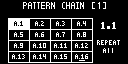
Press the [SUB PAD] button.
The selected pattern chain plays back.
To stop recording, press the [SUB PAD] button again.To end the pattern chain, press the [EXIT] button.
The unit returns to the PATTERN SELECT screen.
Sampling the playback of a pattern chain
You can sample (resample) the audio of a pattern chain as it plays back.
Press the [PATTERN SELECT] button.
The unit enters pattern sequencer mode.

- Press the [RESAMPLE] button.
- Press the [RECORD SETTING] button.
The input setting screen appears.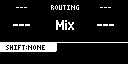
Use the [CTRL 2] knob to set ROUTING to “Mix.”
- Press the [EXIT] button.
- Press pads [1]–[16] that are blinking red.
The empty pads to which samples haven’t been assigned blink red.
When you press an empty pad, the pad changes to blinking purple, and a message “Press Pad to START” is shown.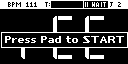
Press pads [1]–[16] while holding down the [HOLD] button to select the pattern chain to play back.
The PATTERN CHAIN screen appears.
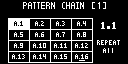
- Press the [SUB PAD] button.
Sampling begins when the selected pattern chain starts playing back.
If you decide to cancel sampling, press the [EXIT] button. - To exit sampling, press the [REC] button.
The sample is saved to the pad.