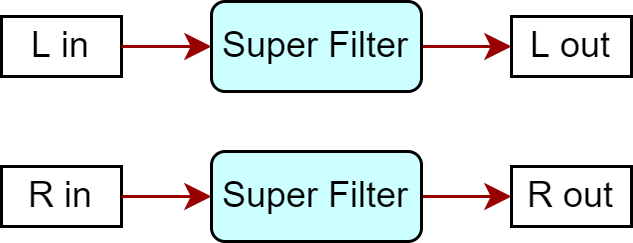
| Step buttons | Parameter | Value | Explanation |
|---|---|---|---|
| [1] | tyPe | FiLt | This is a filter with an extremely sharp slope (attenuation characteristics). The cutoff frequency can be varied cyclically. |
| [2] | Sľ | Off, On | Turns the effects on/off. |
| [3] | tyPE | Frequency range that passes through each filter |
|
| LPF | Frequencies at or below the cutoff | ||
| bPF | Frequencies in the region of the cutoff | ||
| HPF | Frequencies at or above the cutoff | ||
| notc | Frequencies other than the region of the cutoff | ||
| [4] | SLoP | Filter slope (attenuation characteristics; amount of attenuation per octave) | |
| -12 (dB) | Gentle | ||
| -24 (dB) | Steep | ||
| -36 (dB) | Extremely steep | ||
| [5] | C.OFF | 0–127 | Cutoff frequency of the filter Increasing this value raises the cutoff frequency. |
| [6] | rESo | 0–100 | Filter resonance level Increasing this value emphasizes the region near the cutoff frequency. |
| [7] | GAin | 0–12 (dB) | Amount of boost for the filter output |
| [8] | Nod | Off, On | On/off switch for cyclic change |
| [9] | Nod.ľ | These waves control how the cutoff frequency changes. | |
| tri | Triangle wave | ||
| Sqr | Square wave | ||
| Sin | Sine wave | ||
| Saľ1 | Sawtooth wave (upward) | ||
| Saľ2 | Sawtooth wave (downward) | ||
| [10] | Sync | Off, On | When this is ON, the effect synchronizes with the tempo of the rhythm. |
| [11] | tiNE | 0.05–10.00 (Hz) | Rate of modulation |
| [12] | notE | ||
| [13] | dePt | 0–127 | Depth of modulation |
| [14] | AtK | 0–127 | Speed at which the cutoff frequency changes The Nod.ľ parameter is effective when using a square wave or sawtooth wave (upward or downward). |
| [15] | LEU | 0–127 | Output level |
|
You can also press a step button to select the parameter items. |
