FAVORITE
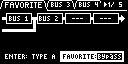
Parameter |
Value |
Explanation |
|---|---|---|
Routing |
TYPE A, TYPE B |
Selects the routing (connection) of the bus to which effects are assigned. |
FAVORITE |
1–16 |
Selects the combination of effects assigned to BUS 3 and BUS 4. |
BUS 3, BUS 4
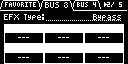
Parameter |
Value |
Explanation |
|---|---|---|
EFX TYPE |
Bypass, 303 VinylSim, 404 VinylSim, Cassette Sim, Lo-fi, Downer, Compressor, Equalizer, Isolator, Super Filter, Filter+Drive, WrmSaturator, Overdrive, Distortion, Crusher, Ring Mod, SBF, Resonator, Hyper-Reso, Chromatic PS, Reverb, Ha-Dou, Zan-Zou, Sync Delay, TimeCtrlDly, Ko-Da-Ma, Tape Echo, Chorus, JUNO Chorus, Flanger, Phaser, Wah, Slicer, Tremolo/Pan, To-Gu-Ro, DJFX Looper, Scatter, SX Reverb, SX Delay, Cloud Delay |
Selects the effects assigned to BUS 3 or BUS 4. For details on the parameters of each effect, refer to “MFX List”. |
DIRECT

Parameter |
Value |
Explanation |
|---|---|---|
Direct FX1–Direct FX5 |
Filter+Drive, Resonator, Sync Delay, Isolator, DJFX Looper, Scatter, Downer, Ha-Dou, Ko-Da-Ma, Zan-Zou, To-Gu-Ro, SBF, Stopper, Tape Echo, TimeCtrlDly, Super Filter, WrmSaturator, 303 VinylSim, 404 VinylSim, Cassette Sim, Lo-fi, Reverb, Chorus, JUNO Chorus, Flanger, Phaser, Wah, Slicer, Tremolo/Pan, Chromatic PS, Hyper-Reso, Ring Mod, Crusher, Overdrive, Distortion, Equalizer, Compressor, SX Reverb, SX Delay, Cloud Delay, Back Spin |
You can assign the effects you like to the effect buttons on the top panel. For details on the parameters of each effect, refer to “MFX List”. |
OTHER
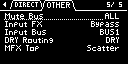
Parameter |
Value |
Explanation |
|---|---|---|
Mute Bus |
This individually selects the bus to mute with MUTE BUS. |
|
ALL |
Both BUS 1 and BUS 2 are muted. |
|
BUS |
Only the bus selected with the [BUS FX] button is muted. |
|
Input FX |
Bypass, Auto Pitch (*), Vocoder (*), Gt Amp Sim (*), Harmony (*), Chorus, JUNO Chorus, Reverb, TimeCtrlDly, Chromatic PS, Downer, WrmSaturator, 303 VinylSim, 404 VinylSim, Cassette Sim, Lo-fi, Equalizer, Compressor Effects marked with an (*) are for INPUT FX only. |
You can apply effects to the audio that’s inputted to this unit. For details on the parameters of each effect, refer to “MFX List”. |
Input Bus |
You can set the bus to which the playback audio signals coming into the INPUT jack are sent (meaning which effects are used). |
|
DRY |
The signal is not sent to BUS 1, BUS 2 (the BUS 1 and BUS 2 effects are not used). |
|
BUS1, BUS2 |
The signal is sent to BUS 1 or BUS 2. The effects set for BUS 1 and BUS 2 are used. |
|
|
DRY Routing |
This sets the routing for audio sent to the DRY bus. |
|
DRY |
Audio is not sent through BUS 1–BUS 4 (no effects are applied). |
|
BUS3 |
Audio is inserted just before BUS 3. The BUS 3 and BUS 4 effects are applied. |
|
| MFX TOP | Scatter, Downer, Ha-Dou, Ko-Da-Ma, Zan-Zou, To-Gu-Ro, SBF, Stopper, Tape Echo, TimeCtrlDly, Super Filter, WrmSaturator, 303 VinylSim, 404 VinylSim, Cassette Sim, Lo-fi, Reverb, Chorus, JUNO Chorus, Flanger, Phaser, Wah, Slicer, Tremolo/Pan, Chromatic PS, Hyper-Reso, Ring Mod, Crusher, Overdrive, Distortion, Equalizer, Compressor, SX Reverb, SX Delay, Cloud Delay, Back Spin | Sets the MFX that’s used when this unit is turned on. For details on the parameters of each effect, refer to “MFX List”. |