This shows how to edit the routing (connection order) for the effects built into this unit.
Hold down the [SHIFT] button and press the pad [13].
The UTILITY MENU screen appears.

Use the [VALUE] knob to select “EFX SET”, and press the [VALUE] knob.
The effect setting screen appears.
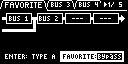

From the top screen, you can also make this screen appear by pressing pad [16] while holding down the [SHIFT] button.
Use the [CTRL 3] knob to select “FAVORITE”, and press the [VALUE] knob.
The position of the effect assigned to BUS 1 and BUS 2 changes each time you press the [VALUE] knob (“Using the Effects”).
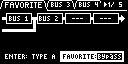
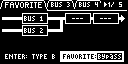
To finish making the settings, press the [EXIT] button.