You can set the bus to which the playback audio signals coming into the INPUT jack are sent (meaning which effects are used).
Hold down the [SHIFT] button and press the pad [13].
The UTILITY MENU screen appears.

Use the [VALUE] knob to select “EFX SET” and press the [VALUE] knob.
The effect setting screen appears.
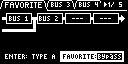

From the top screen, you can also make this screen appear by pressing pad [16] while holding down the [SHIFT] button. Turn the [CTRL 3] knob to select “OTHER”.

Use the [VALUE] knob to move the cursor to “Input Bus” and press the [VALUE] knob.
The displayed value is highlighted, and you can now edit the Input Bus.
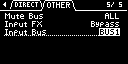
Value
Explanation
DRY The signal is not sent to BUS 1, BUS 2 (the BUS 1 and BUS 2 effects are not used). BUS1, BUS2 The signal is sent to BUS 1 or BUS 2. The effects set for BUS 1 and BUS 2 are used. Use the [VALUE] knob to select the bus, and press the [VALUE] knob.
This confirms the bus to which the input audio is sent.
- To finish making settings, press the [EXIT] button.