Here’s how to copy a project.
Hold down the [SHIFT] button and press the [SUB PAD] button.
The SELECT PROJECT screen appears.
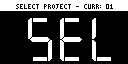
Press the [COPY] button.
The COPY PROJECT screen appears.
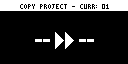
Press the pads in order, beginning with the pad you want to copy (project), and then the copy destination pad.
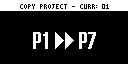
If you decide to cancel copying, press the [EXIT] button.
Press the [VALUE] knob or [COPY] button.
The project is now copied.

Performing this operation overwrites (erases) the project in the copy destination pad.