This shows how to set the roll interval (how fast the roll repeats).
Hold down the [SHIFT] button and press the [ROLL] button.
Set the roll interval. Each time you press the [ROLL] button while holding down the [SHIFT] button, the roll interval changes as follows: quarter-note (1/4) Ó eighth note (1/8) Ó sixteenth note (1/16) Ó thirty-second note (1/32) Ó sixty-fourth note (1/64).
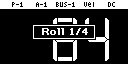

If the roll interval (value) is longer than the sample length, the sample plays back in a loop.
The following are the conditions for roll playback or loop playback, when the tempo is 120 (bpm) and the sample length is less than a quarter note (0.5 sec.).

When the roll interval is set to 1/64–1/8, the sample plays back as a roll.
When the roll interval is set to 1/4, the sample plays back in a loop.
Making the roll playback interval shorter (faster) partway through
You can shorten the roll interval while it is playing back.
Follow the steps in “Playing Back Samples in Detailed Steps (ROLL)” to make the sample roll.
Hold down the [ROLL] button and turn the [VALUE] knob clockwise.
This shortens the roll interval. Turning the knob counter-clockwise returns the roll interval to its original value.

You can’t make the roll interval longer (slower) than the original value.