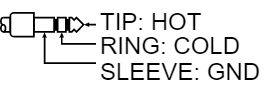- PHONES jack
Connect your headphones or earphones here. - [GAIN] knob
Adjusts the input level of the device connected to the INPUT jack. - [MIC/GUITAR] switch
Switches the input impedance to match the device that’s connected to the INPUT jack. When connecting a high-impedance instrument (such as a guitar or bass guitar), flip the switch to the right (towards the INPUT jack). INPUT jack
Connect an external device or instrument such as a microphone or a guitar here.INPUT jack pin arrangement