Here’s how to assign the parameters that are controlled by knobs [1]–[4] when the play screen is shown.
- Press the [CTL/EXP] button.
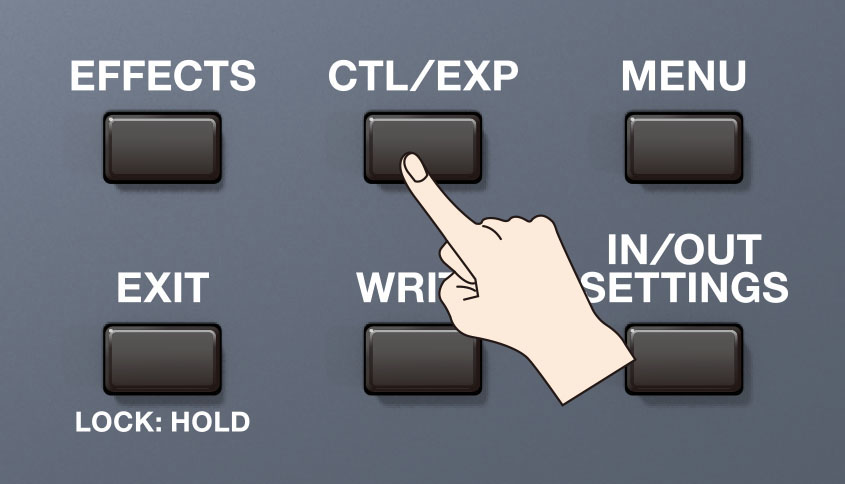
- Touch <KNOB SETTING>.
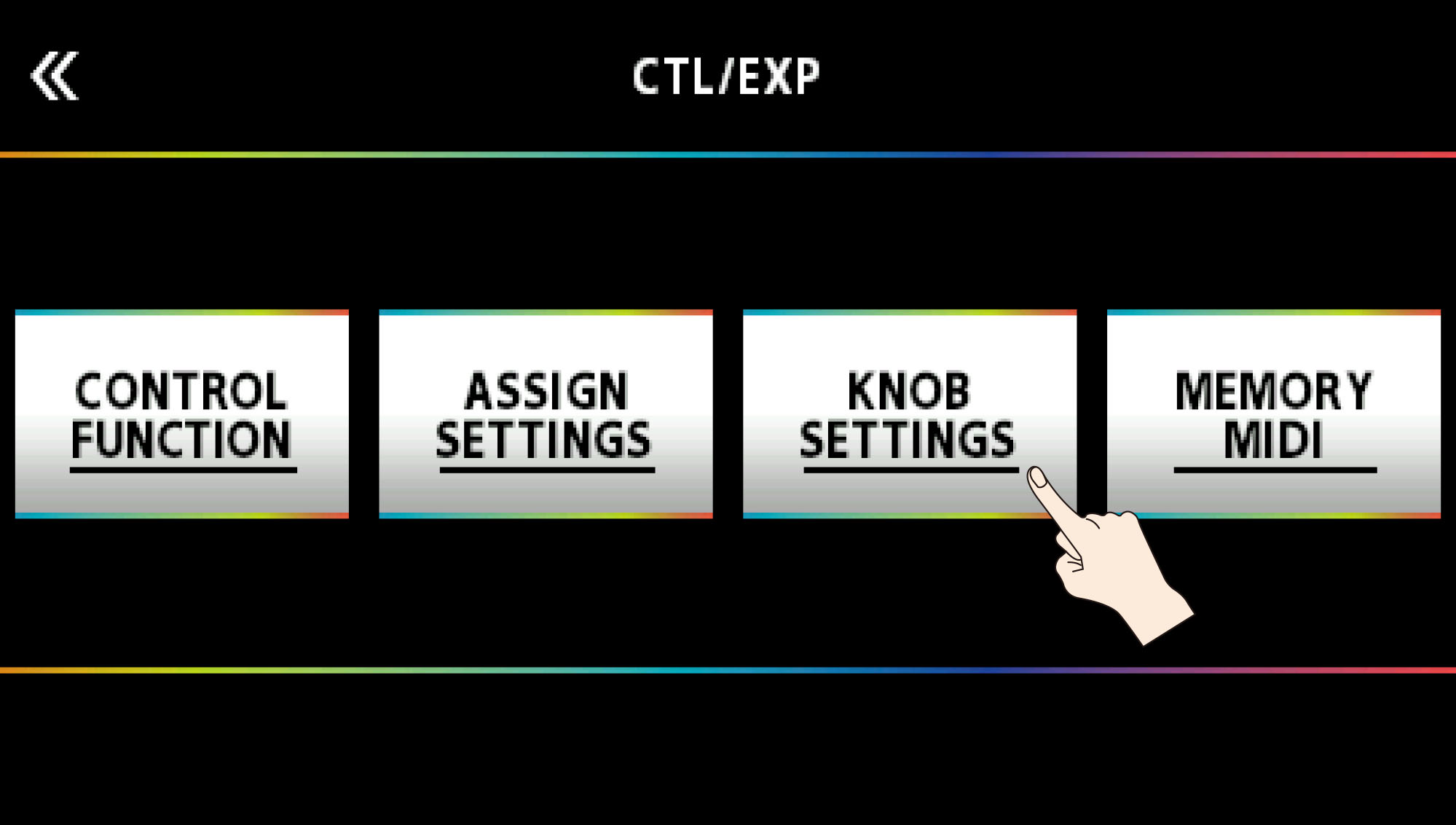
- Turn the [SELECT] knob to select the knob you want to set. Turning the knob will move the selected item vertically.

- Use the [2] and [3] knobs to edit the settings of the selection parameters (CATEGORY, TARGET) for each knob.
For the parameters to set, refer to “TARGET list”.