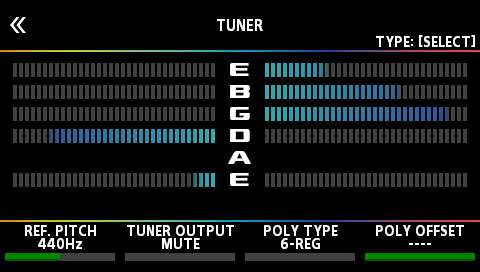Here you can make settings for the TUNER.
Tuner Settings
To make tuner settings, use knobs [1]–[4] located below the display.
| Knob | Parameter | Value | Explanation |
|---|---|---|---|
| [1] | REF. PITCH | 435–445 Hz (default: 440 Hz) | Specifies the reference pitch. |
| [2] | TUNER OUTPUT | MUTE | Sound will not be output while tuning. |
| BYPASS |
While tuning, the sound of the guitar being input to the GX-100 will be output without change. All effects will be off. |
||
| THRU | Allows you to tune while hearing the current effect sound.
|
||
| [3] | POLY TYPE | 6-REG, 6-DROP D, 7-REG, 7-DROP A, 4-B REG, 5-B REG |
Selects the type of tuning for the polyphonic tuner. |
| [4] | POLY OFFSET | -5–-1, ---- | Adjusts the reference pitch of the polyphonic tuner in semitone units relative to standard tuning. |
Switching the tuner display
You can turn the [SELECT] knob to switch the tuner display.
Monophonic (normal)/polyphonic display
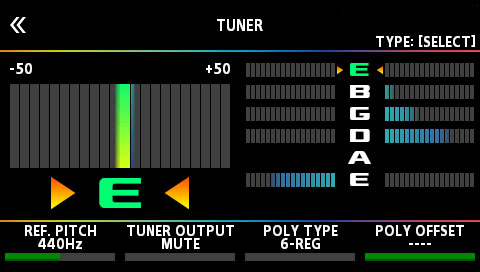
Monophonic (streaming)/polyphonic display
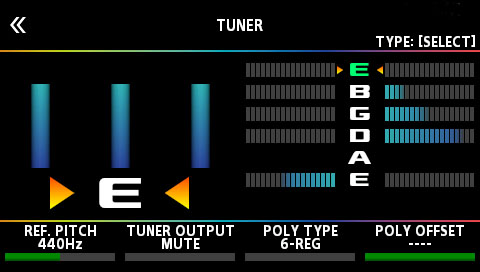
Monophonic (normal) display
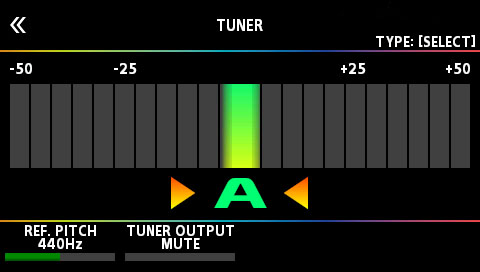
Monophonic (streaming) display
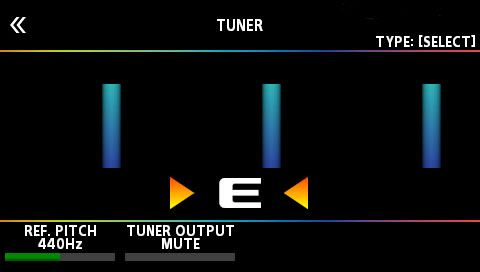
Polyphonic display