On the GX-100, you can “swap” or exchange the positions of two User memories.
- Select the memory to exchange.
- Press the [WRITE] button.
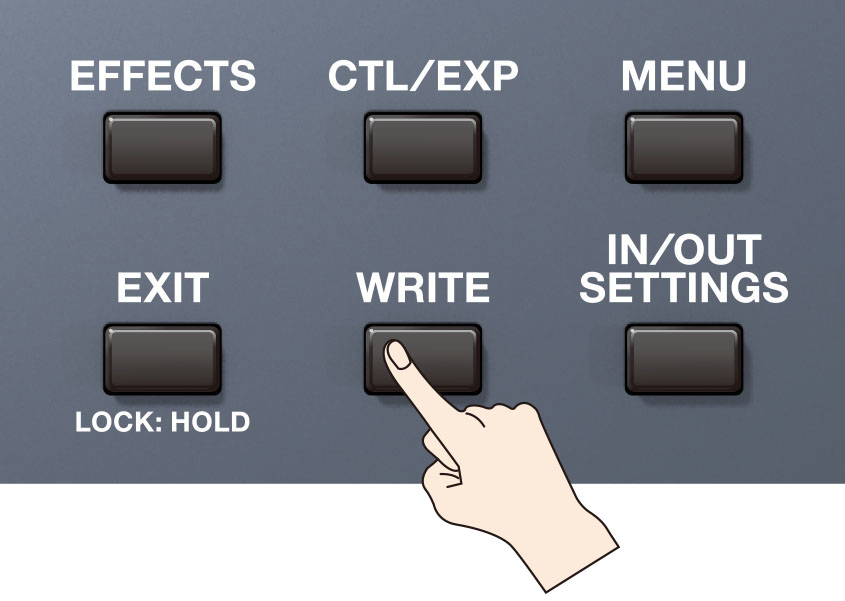
- Touch <EXCHANGE> (or press the [2] knob).
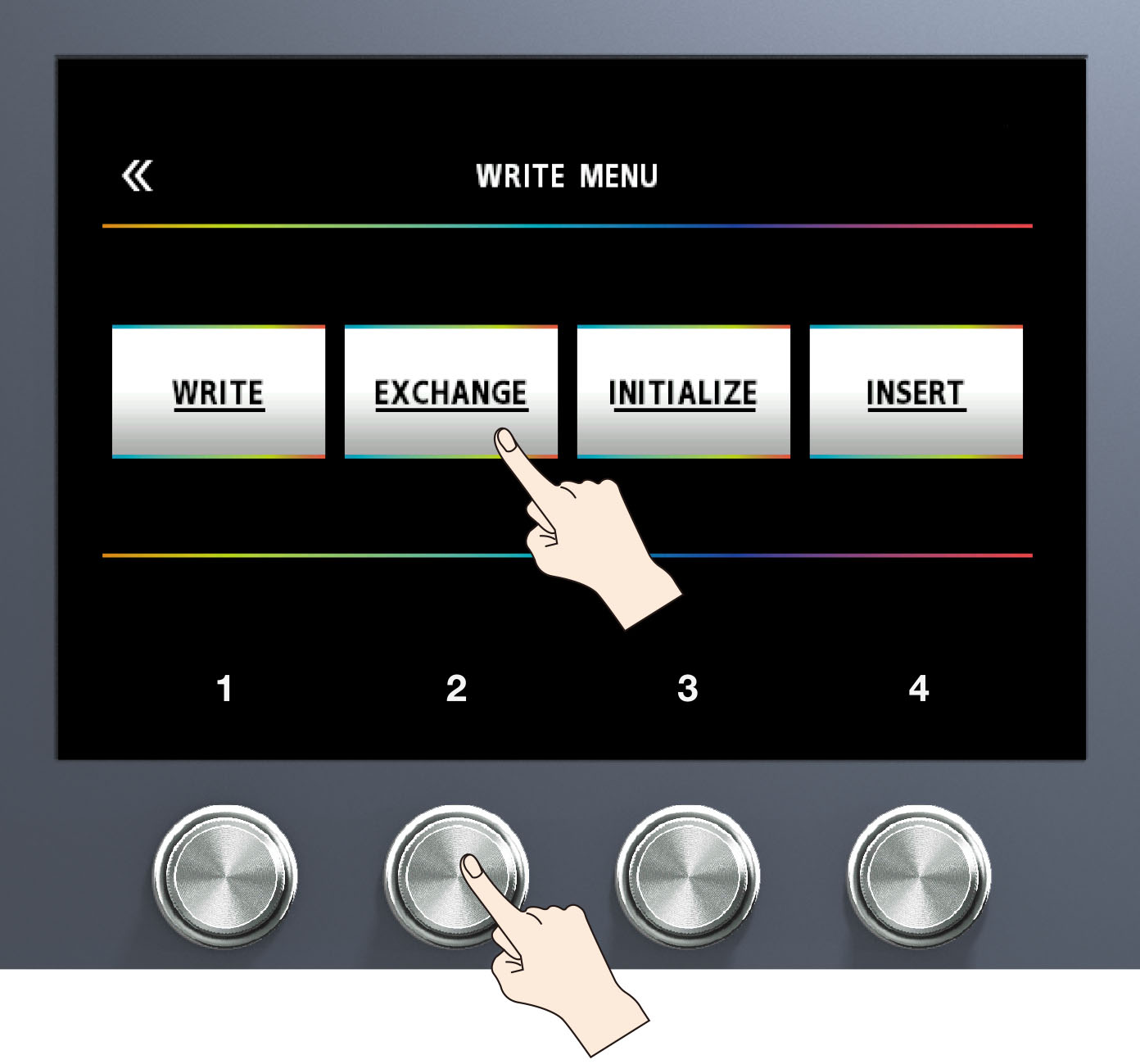
- Use the [1] knob to select the other user memory that you want to exchange.
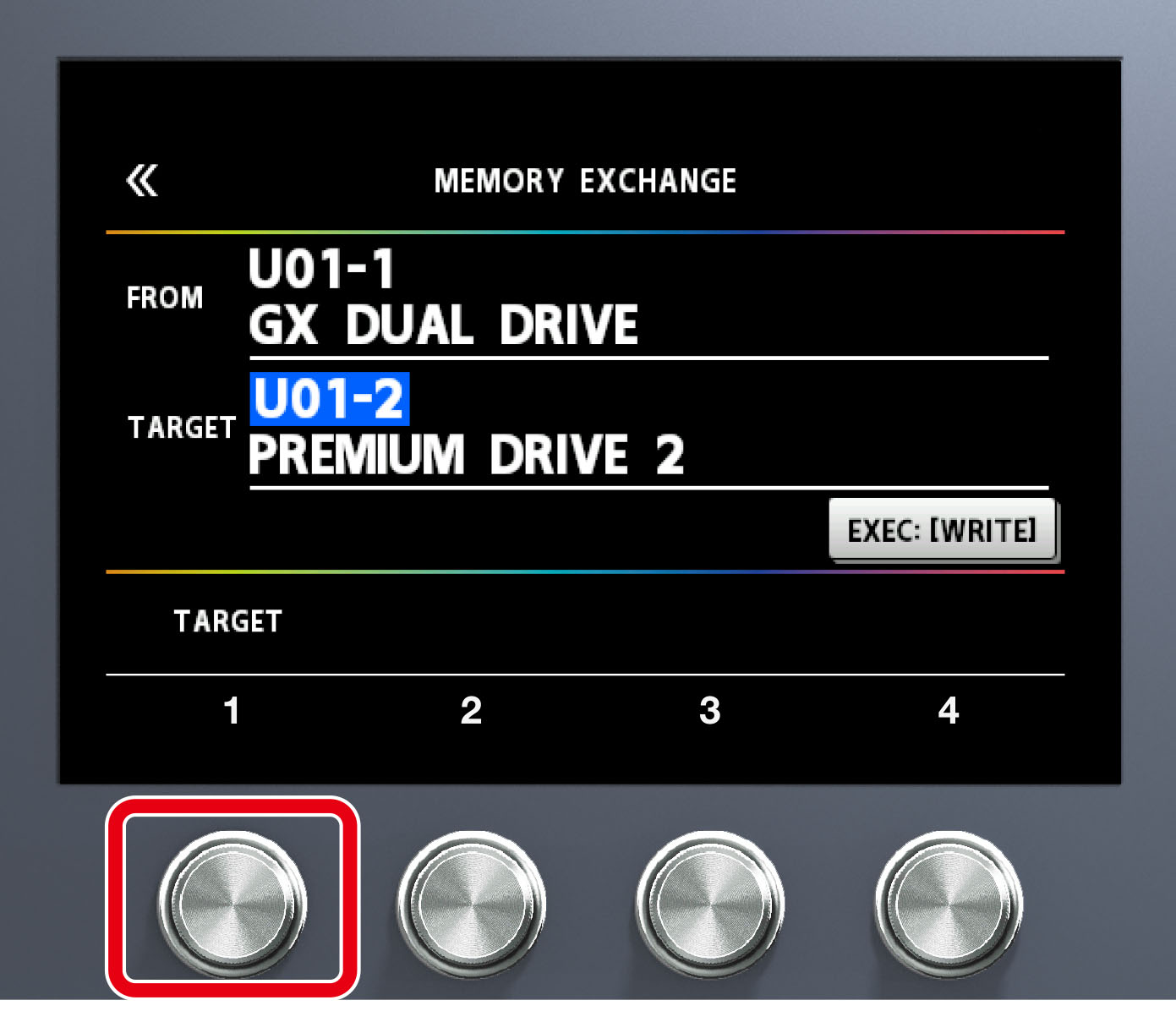
- Touch <EXECUTE WRITE> on the screen. (You can also press the [WRITE] button.)
A confirmation message appears. To execute the exchange, touch <OK>. To cancel, touch <CANCEL>.