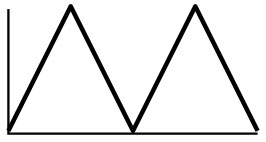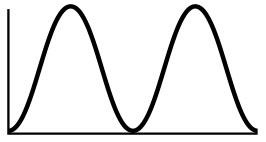| Chain | Palette |
|---|---|
|
|
|
This is BOSS’s proprietary chorus sound. It provides spaciousness and depth that were not previously obtainable.
| Parameter | Value | Explanation |
|---|---|---|
| ON/OFF | OFF, ON | Turns this effect on/off. |
| RATE | 0–100, BPM ŀ–Ō | Adjusts the rate of the chorus effect.
|
| DEPTH | 0–100 | Adjusts the depth of the chorus effect. To use this as a doubling effect, set this to “0”. |
| EFFECT LEVEL | 0–100 | Adjusts the volume of the effect sound. |
| PRE-DELAY | 0.0 ms–40.0 ms | Adjusts the time needed for the effect sound to be output after the direct sound has been output. By setting a longer pre delay time, you can obtain an effect that sounds like more than one sound is being played at the same time (doubling effect). |
| WAVEFORM | TRI |
Produces a typical chorus effect.
|
|
SINE
|
Produces a deeper sense of modulation.
|
|
| LOW CUT | FLAT, 20.0 Hz–12.5 kHz |
Sets the frequency at which the low cut filter begins to take effect. When “FLAT” is selected, the low cut filter has no effect. |
| HIGH CUT | 20.0 Hz–12.5 kHz, FLAT |
Sets the frequency at which the high cut filter begins to take effect. When FLAT is selected, the high cut filter has no effect. |
| SWEETNESS | 0–100 | Higher values produce a more enveloping sound. |
| BELL | 0–100 | Higher values produce a more brilliant sound. |
| OUTPUT MODE | MONO | This setting is appropriate for mono output. |
| STEREO | Produces a rich spaciousness when stereo output is used. |