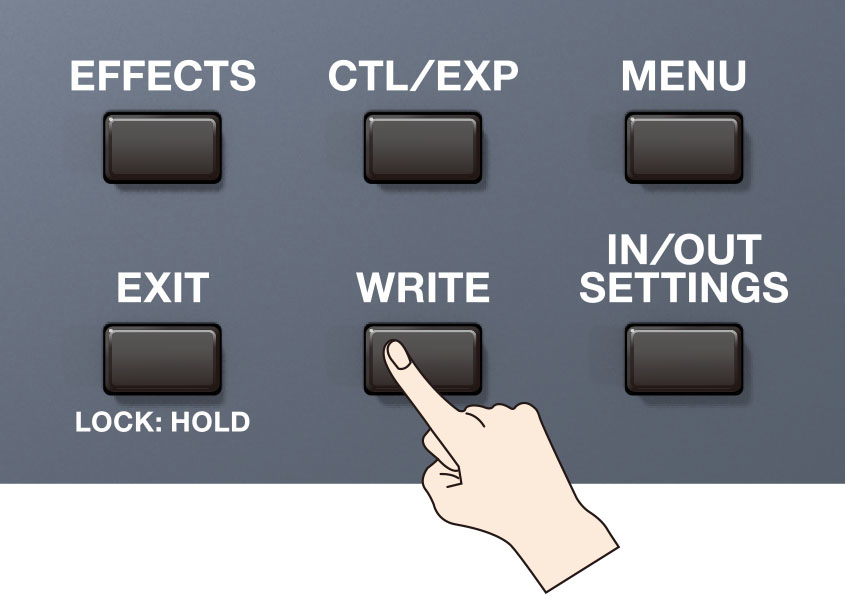This shows you how to set the type of instrument to connect (guitar/bass), and how to adjust the input level to match the output level of your instrument.
You can save up to 10 instrument type and input level settings.
| Parameter | Value | Explanation |
|---|---|---|
| NUM | 1–10 | Select the setting (input level) for the guitar/bass that’s connected to the INPUT jack. |
| NAME | INIT 01–INIT 10 | The names of the NUM 1–10 settings are shown. Touch <NAME EDIT> to edit the names. |
| INPUT | GUITAR, BASS | Sets the type of device (guitar/bass) to connect. |
| INPUT SENS | -20–+20dB | Adjusts the guitar/bass input level. |
Editing the names of settings 1–10
Touch <NAME EDIT> on the screen.
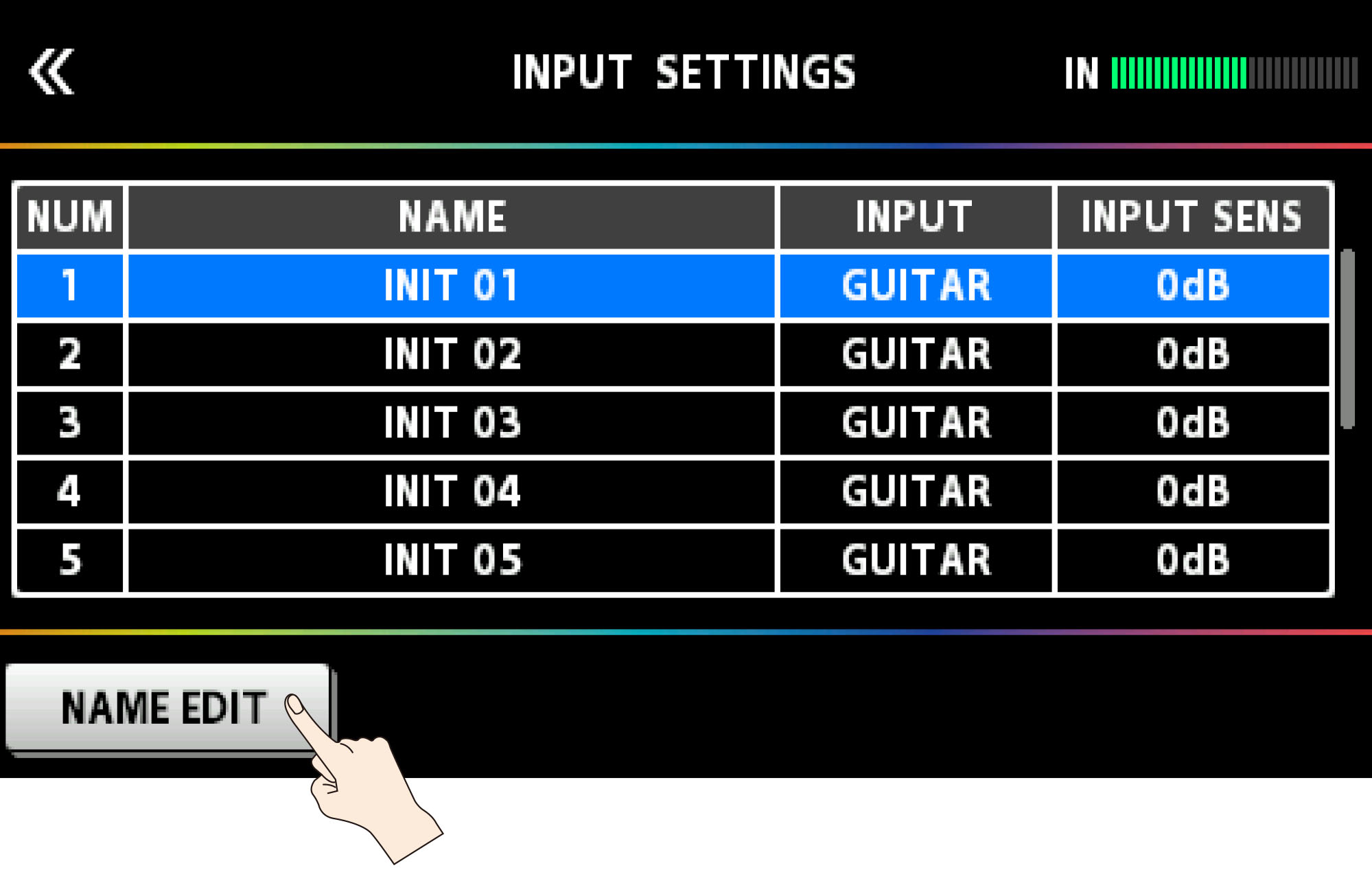
Use the PAGE [÷] [ø] buttons to move the cursor and use the [SELECT] knob to change the character.
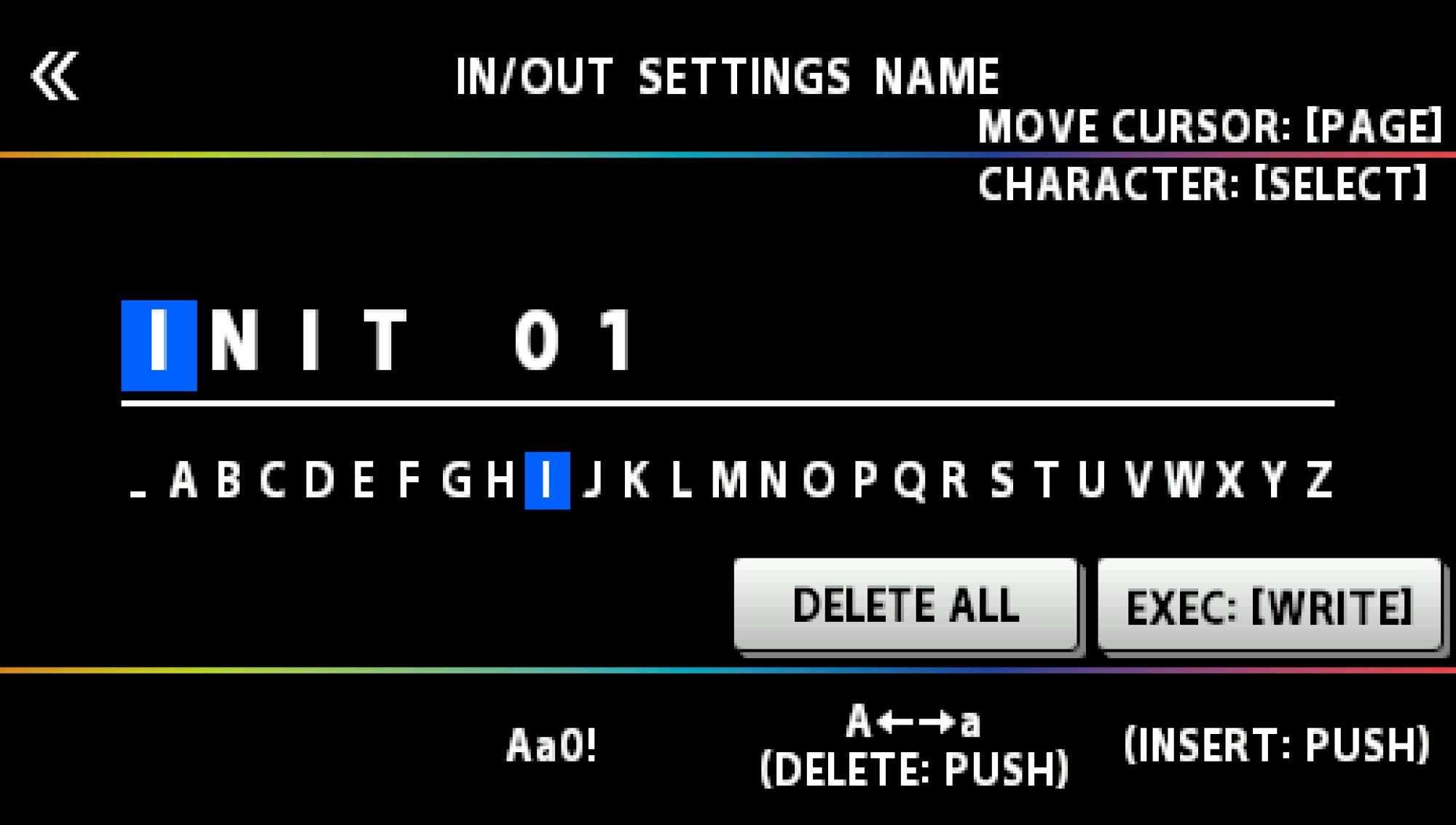
Operation Function Turn the [2] knob Selects the type of characters Turn the [3] knob Switch uppercase/lowercase Press the [3] knob Delete one character (delete) Turn the [SELECT] knob Changes the character Press the [4] knob Insert one space (insert) Press the [÷] [ø] buttons
Moves the cursor Touch <DELETE ALL> Delete all characters Touch <EXEC: [WRITE]> on the screen.

You can also write the name by pressing the [WRITE] button.