
| Chain | Palette |
|---|---|
|
|
|
You can connect an external effects processor between the SEND jack and RETURN jack, and use it as one of the GX-100’s effects processors.

The sound that is input to SEND/RETURN within the effect chain will be output to the SEND jack. The sound that is input via the RETURN jack will be input to SEND/RETURN within the effect chain.
| Parameter | Value | Explanation |
|---|---|---|
| ON/OFF | OFF, ON | Turns this effect on/off. |
| MODE | NORMAL |
The input to SEND/RETURN within the effect chain will be output to the SEND jack, and the input from the RETURN jack will be output following SEND/RETURN. Use this setting if you want to connect an external effects processor in series within the GX-100’s effect chain. 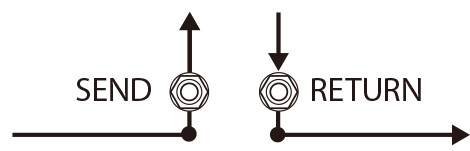
|
| DIRECT MIX |
The input to SEND/RETURN within the effect chain will be output to the SEND jack, and the input from the RETURN jack and the input to SEND/RETURN (the direct sound) will be mixed and output following SEND/RETURN. Use this when you want to mix the GX-100’s effects sounds together with the sound with the external effects device applied to it. 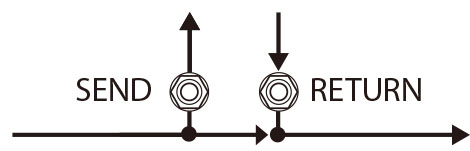
|
|
| BRANCH OUT |
The input to SEND/RETURN within the effect chain will be output to the SEND jack. The input from the RETURN jack will be ignored. For example, by placing SEND/RETURN in the GX-100’s effect chain in front of reverb or delay, this allows you to use the SEND jack as a dry out. 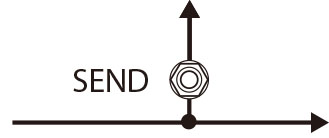
|
|
| SEND LEVEL | 0–200 | Adjusts the volume of the output to the external effects device. |
| RETURN LEVEL | 0–200 | Adjusts the volume of the input from the external effects device.
|
| ADJUST | 0–100 |
Adjusts the phase between the GX-100’s internal processing and an external effect unit connected to the SEND/RETURN jacks.
|
| INVERT | OFF, ON | Inverts the phase of the signal sent from the external effect to the RETURN jack.
|

