You can restore (initialize) each effect in a user memory to its standard settings. This is useful when you want to create a new memory from scratch.
|
Memories are lost once you initialize them. |
- Press the [WRITE] button.
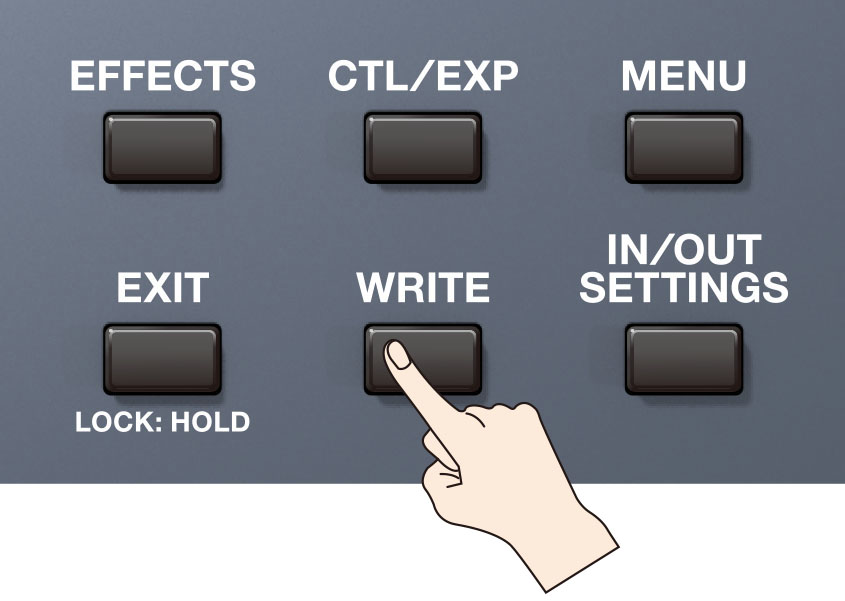
- Touch <INITIALIZE> (or press the [3] knob).
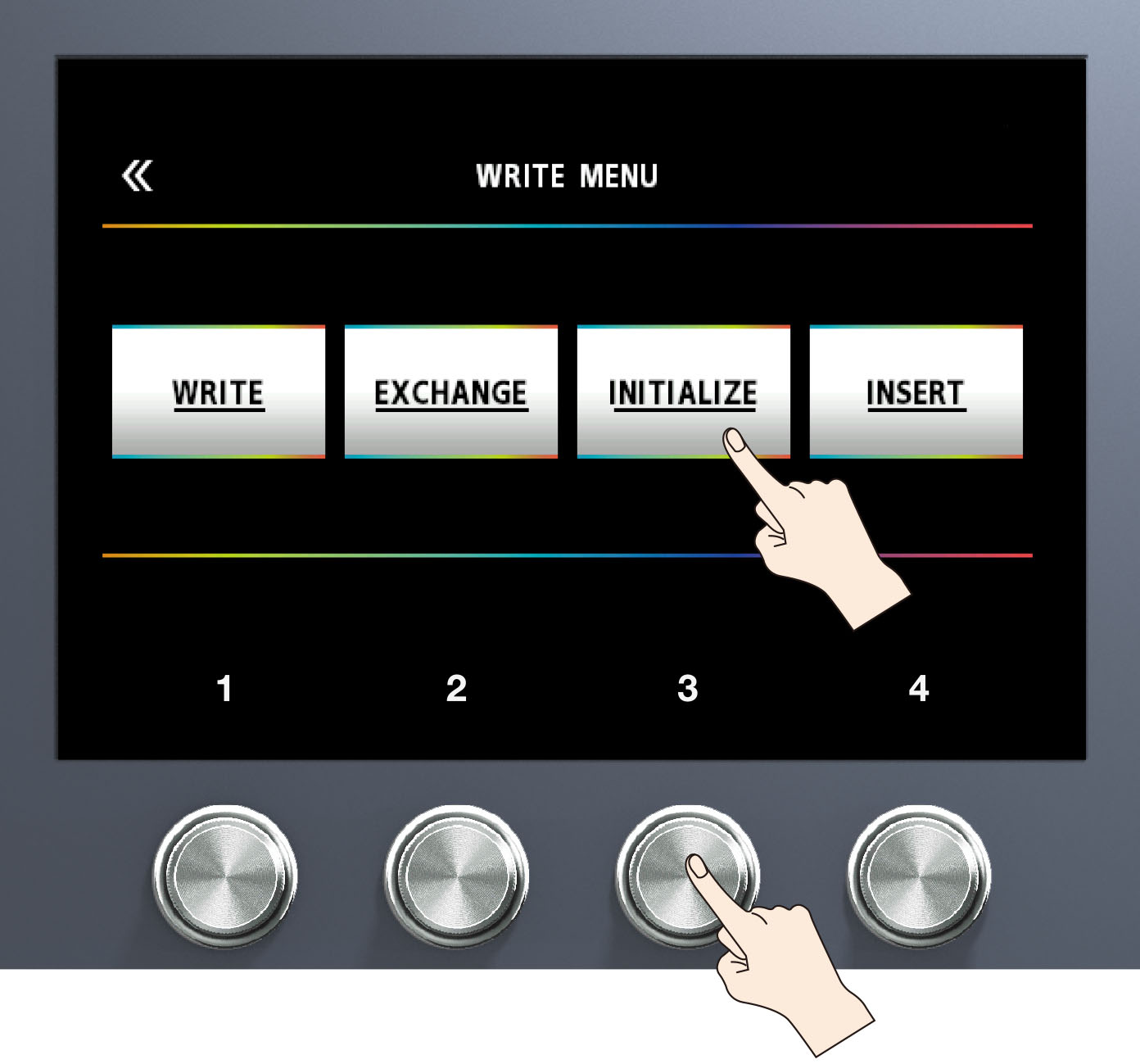
- Use knob [1] to select the user memory that you want to initialize.
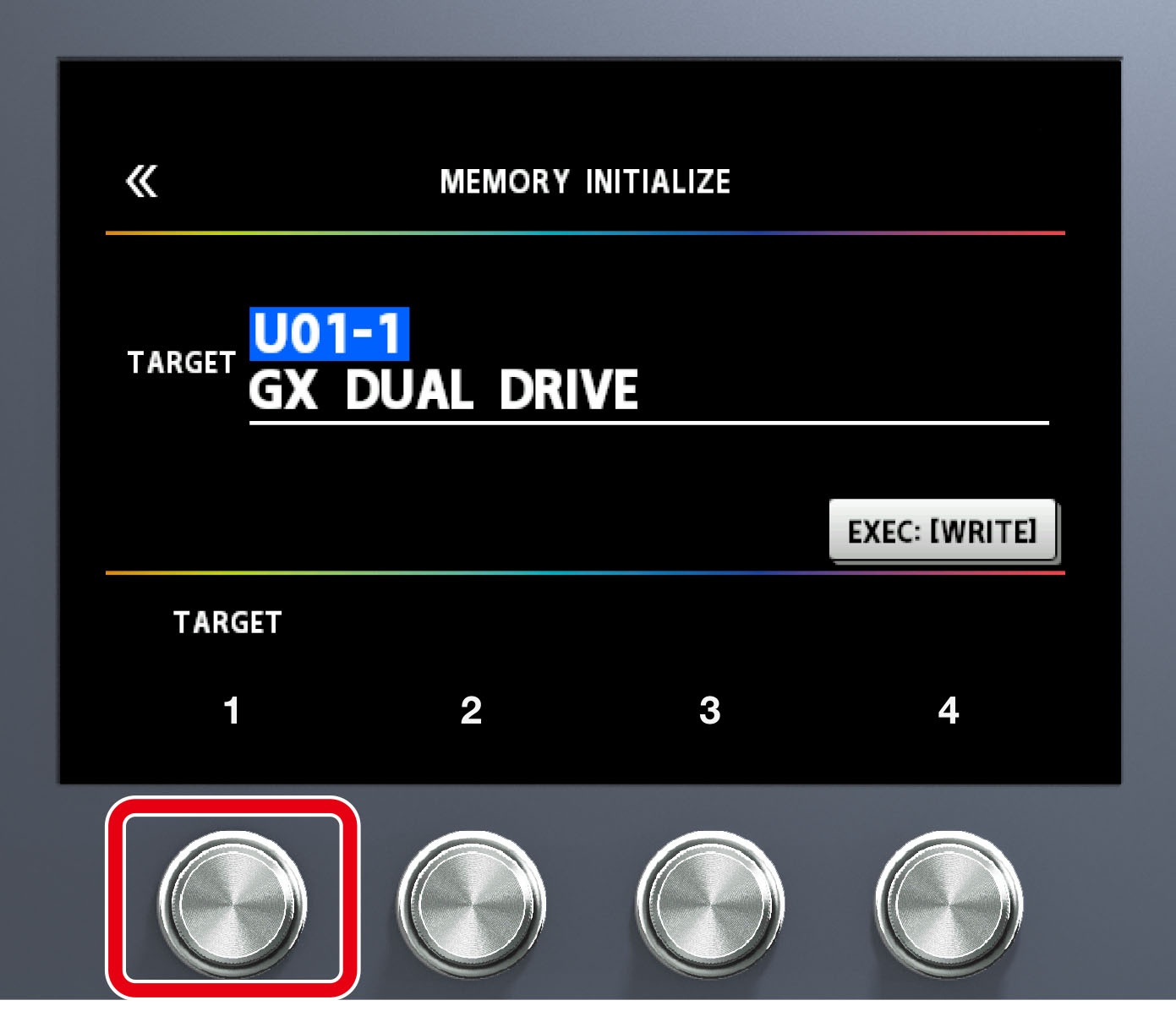
- Touch <EXECUTE WRITE> on the screen. (You can also press the [WRITE] button.)
A confirmation message appears. To initialize, touch <OK>. To cancel, touch <CANCEL>.
