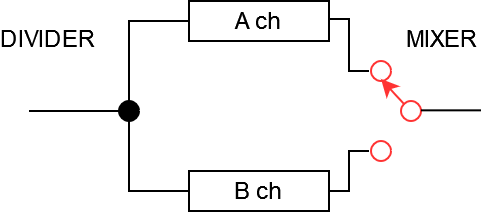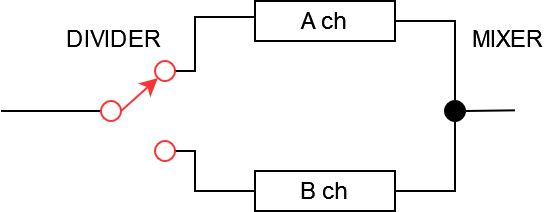| Chain (DIVIDER) | Chain (MIXER) | Palette |
|---|---|---|
|
|
|
|
Within the effect chain, the point where the signal is split into channels “A” and “B” is called the “divider” and the point where the two signals are recombined is called the “mixer”.
DIVIDER: You can use the divider to switch between channels “A” and “B”, to assign strongly picked notes and softly picked notes to different channels, or to assign different frequency bands of your guitar sound to different channels.
MIXER: Lets you adjust the volume balance of channels “A” and “B”, place them in the stereo field, or slightly delay the sound of channel “B” to produce a spacious sound.
- When you drag the icon from the palette to the effect chain, the divider and mixer are automatically added to the chain.
- The divider and mixer both share a single place in the chain.
DIVIDER
| Parameter | Value | Explanation | |
|---|---|---|---|
| MODE | SINGLE | Use only one channel, either “A” or “B”. | |
| DUAL | Use the two channels “A” and “B”. | ||
| CH SELECT *1 | A, B | Selects the channel to use. | |
|
MIX MODE *1 |
SWITCH |
|
When you use CH SELECT to select a channel, the divider switches the signal routing. This lets you cut out the floor noise or other noise from effects included in the channel before switching, when the channel is switched. |
| MIX |
|
When you use CH SELECT to select a channel, the mixer switches the signal routing. This lets you carry over the tail end of effects included in the channel before switching, when the channel is switched. |
|
A:DYNAMIC *2 B:DYNAMIC *2 |
OFF | DYNAMIC will not be used. | |
| POLARITY+ | Only notes picked more strongly than the DYNA SENS setting will be output. | ||
| POLARITY- | Only notes picked more softly than the DYNA SENS setting will be output. | ||
A: DYNAMIC SENS *2 B: DYNAMIC SENS *2 |
0–100 | Specifies the picking sensitivity. | |
A: FILTER *2 B: FILTER *2 |
OFF | The filter will not be used. | |
| LPF | Only the region below the cutoff frequency will be output. | ||
| HPF | Only the region above the cutoff frequency will be output. | ||
A: CUTOFF FREQ *2 B: CUTOFF FREQ *2 |
100Hz,125Hz, 160Hz, 200Hz, 250Hz, 315Hz, 400Hz, 500Hz, 630Hz, 800Hz, 1.00kHz, 1.25kHz, 1.60kHz, 2.00kHz, 2.50kHz, 3.15kHz, 4.00kHz | Specifies the cutoff frequency. | |
- 1 Setting available when MODE is set to SINGLE.
- 2 Setting available when MODE is set to DUAL.
MIXER
| Parameter | Value | Explanation |
|---|---|---|
| MODE | STEREO | Channels “A” and “B” will be mixed and output in stereo. |
| PAN L/R | Channels “A” and “B” will be assigned respectively to the L and R OUTPUT jacks. | |
A LEVEL B LEVEL |
0–100 | Adjusts the volume of the channel. |
| A/B BALANCE | 100:0–0:100 | Adjusts the volume balance of channels “A” and “B”.
|
| SPREAD | 0–100 | Slightly delays the sound of channel “B” to make the sound more spacious.
|