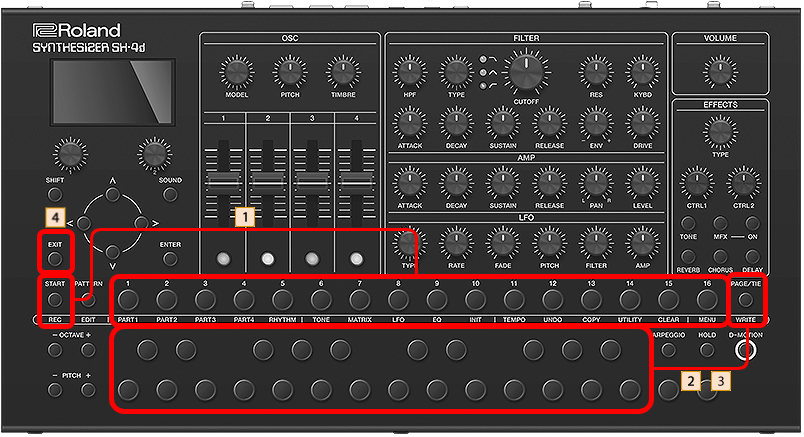
Hold down the [1]–[16] buttons and press the [START] button to select the step where you want to start inputting.
The unit enters step input mode, and “Recording” appears on the display.

Input the notes using the keyboard buttons or an external keyboard.
The steps automatically advance each time you input a note.
When you press the [PAGE/TIE] button, a tie is input to connect the current step (at the time you pressed the button) to the previous step.To exit step input mode, press the [EXIT] button.
When you input the last step, step input mode automatically ends.