What is the Modulation Matrix?
The modulation matrix is a function that lets you freely “rewire” signals like the LFO and envelope generator, to create a variety of sounds that normally can’t be achieved when connecting these components with the system default settings.
For the signal source, you can use internal signals like the LFO, as well as external MIDI signals like control change messages.
You can set one source and up to four output destinations for each slot, and you can set the modulation intensity (depth) for each destination.
Editing the Modulation Matrix

Hold down the [SHIFT] button and press the [7] button.
The MATRIX screen appears.
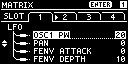
Press the [ç] [æ] buttons to select the slot to edit.
Depending on the model, you can use a maximum of two to four slots.
- Press the [ä] [å] buttons to select the source/destination to edit.
- Use the [1] knob to set the source/destination, and the [2] knob to set the modulation intensity for each destination.
MATRIX ASSIGN function
This function sets the source and destination according to how you operate the knobs.

- On the MATRIX screen, press the [ä] [å] buttons to select the source/destination to edit.
Press the [ENTER] button.
The MATRIX ASSIGN screen appears.
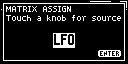
Operate the controller (knob, slider or button) corresponding to the source/destination you want to set.
This sets the source/destination according to the controller you operated.
- Press the [ENTER] button to exit the MATRIX ASSIGN screen.
AUTO ASSIGN function
Upon turning the knobs for the source and destination, this function automatically assigns the source and destination to an available slot.
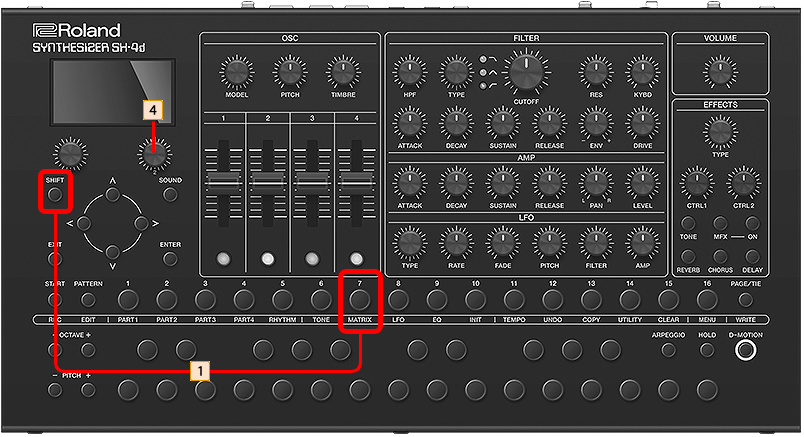
On the MATRIX screen, hold down the [SHIFT] button and press the [7] button again.
The AUTO ASSIGN screen appears.
Operate the controller (knob, slider or button) corresponding to the source you want to set.
The source is selected, and the screen changes.
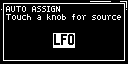
Operate the controller (knob, slider or button) corresponding to the destination you want to set.
The destination is selected, and the slot is confirmed.
The screen changes.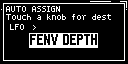
Once the display changes to the MATRIX screen, use the [2] knob to set the modulation intensity.
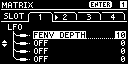
- If no slots are available, the message “No empty slot” appears, and the display automatically switches to the MATRIX screen.
Try changing the settings of one of the slots that has already been set.
- If no slots are available, the message “No empty slot” appears, and the display automatically switches to the MATRIX screen.