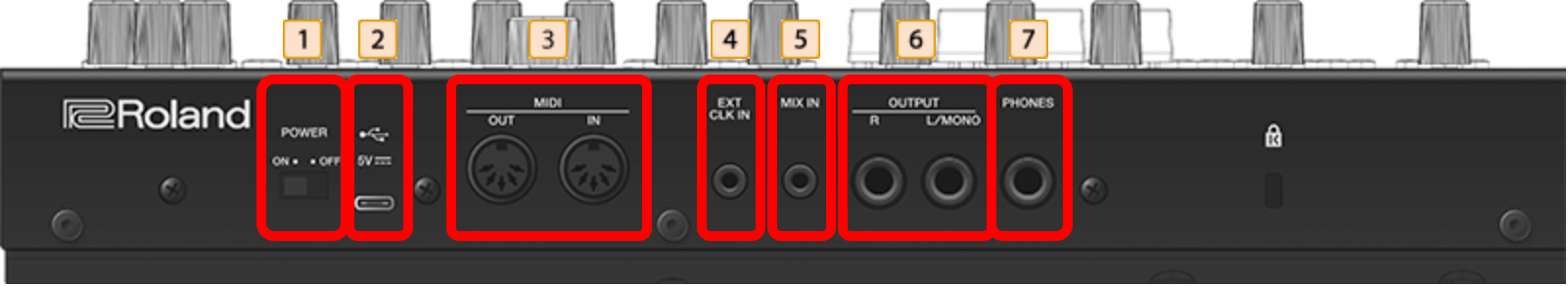
 [POWER] switch
[POWER] switch
Turns the power on/off.
 USB Type-C® port
USB Type-C® port
Connect the included USB Type-C cable to this port for supplying power to this unit from a 5V USB AC adaptor or from the USB port on your computer.
Connecting to your computer using the included USB Type-C cable also lets you exchange USB MIDI and USB audio data.
- Do not use a USB cable that is designed only for charging. Charge-only cables cannot transmit data.
- If you’re using a Mac, the SH-4d driver must be installed to connect to this unit.
Access the website shown below to download the SH-4d Driver.
https://roland.cm/sh-4d
 MIDI connectors
MIDI connectors
Connect a commercially available MIDI cable to these connectors to control the connected MIDI devices from this unit.
 EXT CLK IN jack
EXT CLK IN jack
Use this jack to input clock signals from an external source. You can make the steps of the sequencer advance in sync with the clock (pulse) that’s inputted.
- When a cable is inserted into the EXT CLK IN jack, this unit always operates in sync with the signals received from the EXT CLK IN jack, regardless of the Sync Mode setting on this unit.
“System Settings (SYSTEM SETTINGS)” Use a cable with a monaural mini phone type plug to connect to the EXT CLK IN jack. Do not use a cable with a stereo mini phone type plug, as this cable does not work.
 MIX IN jack
MIX IN jack
Used for inputting audio. The sound from connected devices is output from the PHONES and OUTPUT jacks.
The signal input from the MIX IN jack is not output via USB audio.
 OUTPUT jacks
OUTPUT jacks
Connect this jack to your amp or monitor speakers.
 PHONES jack
PHONES jack
Used for connecting headphones.