You can use the [1]–[16] buttons to input notes for each step.
|
When editing with the step sequencer, make sure that the unit is not in the pattern mode (the [PATTERN] button is lit.) |
Tone Part
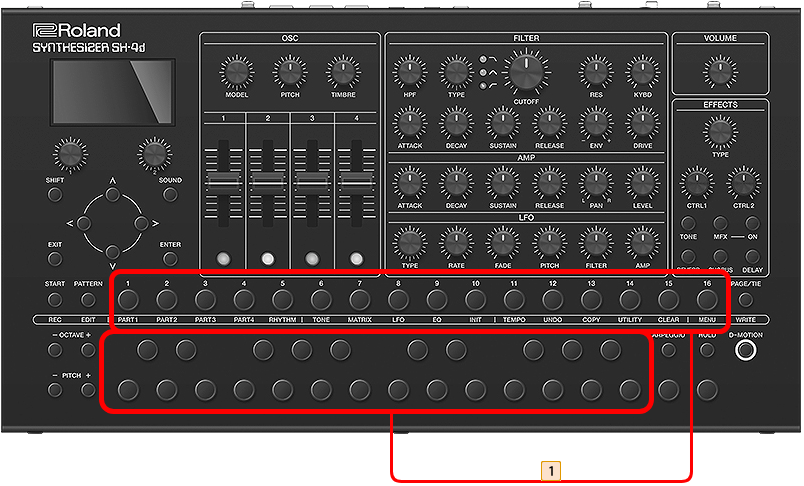
Hold down one of the [1]–[16] buttons and press a keyboard button.
You can also hold down a keyboard button and press the step [1]–[16] buttons corresponding to the note you want to input.
Rhythm part (TR-REC)
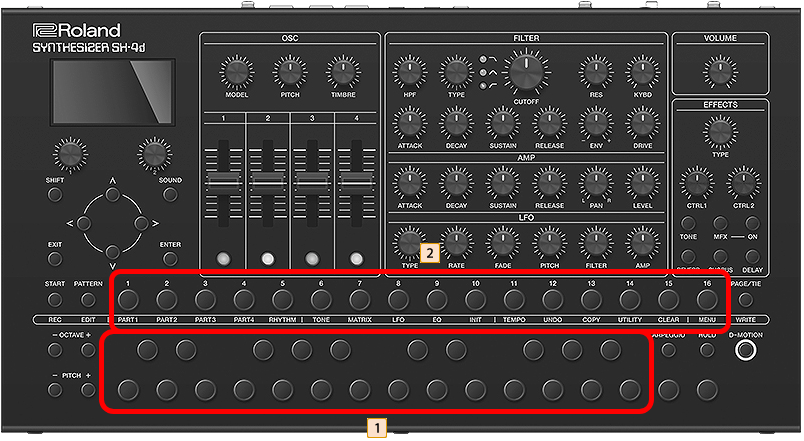
- Press a keyboard button to select the instrument you want to input.
Press the [1]–[16] buttons corresponding to the notes you want to input for the selected instrument.

You can input up to eight notes per step. When you input more than eight notes, the previous notes you inputted are deleted, with the oldest note deleted first.
When “Remote Kbd” is “ON”, you can use an external device to input notes via MIDI signals instead of using the keyboard buttons.
For details, refer to “System Settings (SYSTEM SETTINGS)”.