This section explains the settings for the overall kit. You can assign a note number and LED color for each pad.
Select [MENU] Ó “KIT EDIT2”.
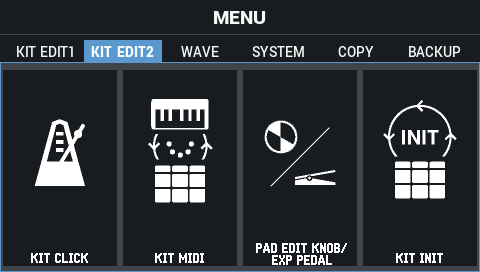
Use the cursor [à] [á] [ã] [â] buttons to select the menu item that you want to edit, and press the [ENTER] button.