Here’s how to configure the settings for the stereo compressor (master comp) that are applied at the final stage of the master out.
- The master comp effect is not applied to sound coming from the DIRECT OUT jacks.
- If “Master Direct Sw” is set to “DIRECT” in OUTPUT , the master comp effect is not applied to the sound coming from the MASTER OUT jacks.
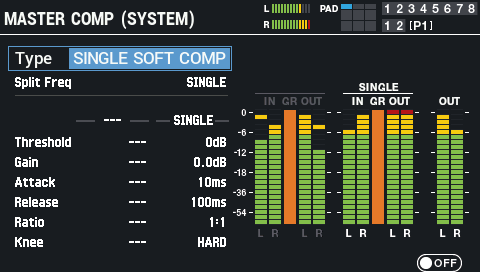
Parameter |
Value |
Explanation |
|---|---|---|
Type |
SINGLE SOFT COMP, |
Selects the character of the compressor.
|
Split Freq |
SINGLE, 10–16000 Hz |
Adjusts the bandwidth of the compressor. |
Threshold (*1) |
-60–0 dB |
Adjusts the volume level at which compression starts. |
Gain (*1) |
-60–+24 dB |
Adjusts the compressor output level. |
Attack (*1) |
0.1–100 ms |
Adjusts how long it takes before compression is applied. |
Release (*1) |
10–1000 ms |
Adjusts how long it takes before the compression returns to normal. |
Ratio (*1) |
1:1–INF:1 |
Adjust the compression ratio. |
Knee (*1) |
HARD, SOFT1–3 |
Adjusts the attack of the sound at the moment compression is applied. |
*1: If Split Freq is set to something other than “SINGLE”, the low range and high range can be set independently.
Button |
Explanation |
|---|---|
| [F2] LOW SOLO | When “Split Freq” is not set to “SINGLE” and the compressor is operating as a two-band compressor, you can individually audition the low- and high-frequency ranges.
|
| [F3] HIGH SOLO | |
| [F6] (ON/OFF) | Turns the MASTER COMP on/off. |