The volume of the pads can be adjusted.
Press the PAD EDIT [SELECT] button a number of times to select VOLUME, PITCH on the top row.
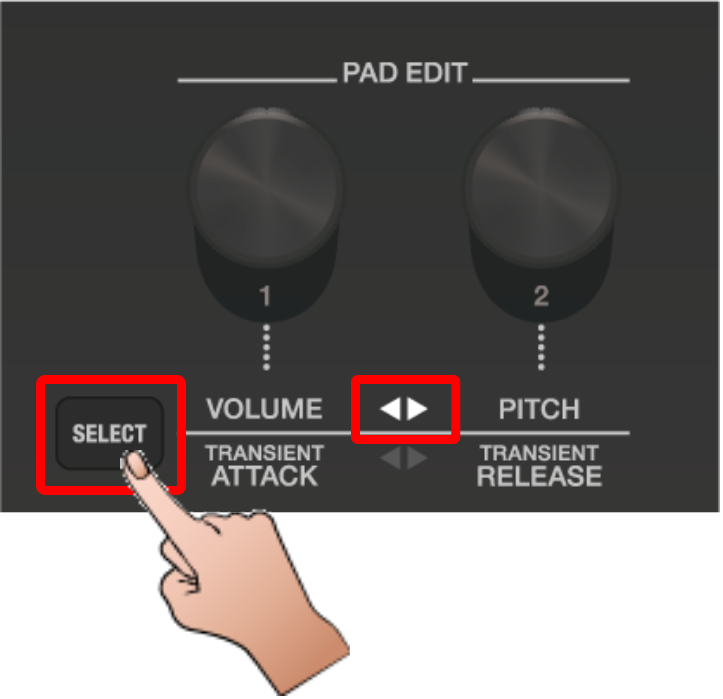
When you turn either the PAD EDIT [1] or [2] knob, the PAD EDIT KNOB window appears.
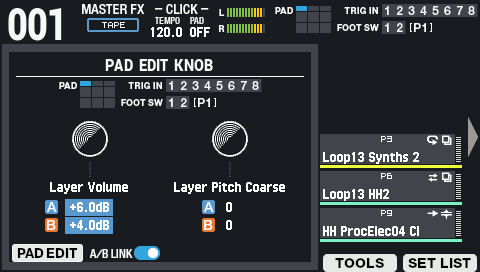

The PAD EDIT KNOB doesn’t work when you turn it if the upper/lower row of LEDs are off.
If you want to avoid unintentionally turning the knob, such as when you’re playing live, press the [SELECT] button a number of times to turn the knob off.Strike a pad that you want to configure to select it, and use the PAD EDIT [1] knob to adjust the volume.


You can adjust the VOLUME parameter on the PAD EDIT page as well.
Basic settings: (PAD EDIT) LAYER A/B “Volume” parameterPress the [KIT] button to return to the top screen.


The PAD EDIT KNOB window returns to the previous screen if you haven’t operated any of the controls for a period of time.