This is an effect that simulates the sound of a guitar amplifier.
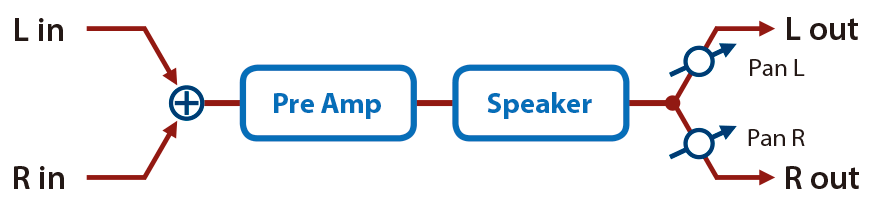
Parameter |
Value |
Explanation |
||
|---|---|---|---|---|
Amp Sw |
OFF, ON |
Turns the amp switch on/off. |
||
Amp Type |
Type of guitar amp |
|||
JC-120 |
This models the sound of the Roland JC-120. |
|||
CLEAN TWIN |
This models a Fender Twin Reverb. |
|||
MATCH DRIVE |
This models the sound input to left input on a Matchless D/C-30. |
|||
BG LEAD |
This models the lead sound of the MESA/Boogie combo amp. |
|||
MS1959I |
This models the sound input to Input I on a Marshall 1959. |
|||
MS1959II |
This models the sound input to Input II on a Marshall 1959. |
|||
MS1959I+II |
This models the sound of connecting inputs I and II on a Marshall 1959 in parallel. |
|||
SLDN LEAD |
This models a Soldano SLO-100. This is the typical sound of the eighties. |
|||
METAL 5150 |
This models the lead channel of a Peavey EVH5150. |
|||
METAL LEAD |
This is distortion sound that is ideal for performances of heavy riffs. |
|||
OD-1 |
This models the sound of the BOSS OD-1. |
|||
OD-2 TURBO |
This is the high-gain overdrive sound of the BOSS OD-2. |
|||
DISTORTION |
This gives a basic, traditional distortion sound. |
|||
FUZZ |
A fuzz sound with rich harmonic content. |
|||
Amp Volume (*1) |
0–127 |
Volume and amount of distortion of the amp |
||
Amp Master |
0–127 |
Volume of the entire pre-amp |
||
Amp Gain |
LOW, MIDDLE, HIGH |
Amount of pre-amp distortion |
||
Amp Bass |
0–127 |
Tone of the bass/mid/treble frequency range |
||
Amp Middle |
||||
Amp Treble |
||||
Amp Presence |
0–127 |
Tone for the ultra-high frequency range |
||
Amp Bright |
OFF, ON |
Turning this “On” produces a sharper and brighter sound.
|
||
Speaker Sw |
OFF, ON |
Determines whether the signal passes through the speaker (ON), or not (OFF). |
||
Speaker Type |
Cabinet |
Diameter (in inches) and number of the speaker |
Microphone |
|
| SMALL 1 | Small open-back enclosure | 10 | Dynamic | |
| SMALL 2 | Small open-back enclosure | 10 | Dynamic | |
| MIDDLE | Open back enclosure | 12 x 1 | Dynamic | |
| JC-120 | Open back enclosure | 12 x 2 | Dynamic | |
| BUILT-IN 1 | Open back enclosure | 12 x 2 | Dynamic | |
| BUILT-IN 2 | Open back enclosure | 12 x 2 | Condenser | |
| BUILT-IN 3 | Open back enclosure | 12 x 2 | Condenser | |
| BUILT-IN 4 | Open back enclosure | 12 x 2 | Condenser | |
| BUILT-IN 5 | Open back enclosure | 12 x 2 | Condenser | |
| BG STACK1 | Sealed enclosure | 12 x 2 | Condenser | |
| BG STACK2 | Large sealed enclosure | 12 x 2 | Condenser | |
| MS STACK1 | Large sealed enclosure | 12 x 4 | Condenser | |
| MS STACK2 | Large sealed enclosure | 12 x 4 | Condenser | |
| MTL STACK | Large double stack | 12 x 4 | Condenser | |
| 2-STACK | Large double stack | 12 x 4 | Condenser | |
| 3-STACK | Large triple stack | 12 x 4 | Condenser | |
Mic Setting |
1, 2, 3 |
Adjusts the location of the microphone that is recording the sound of the speaker. |
||
Mic Level |
0–127 |
Volume of the microphone |
||
Direct Level |
0–127 |
Volume of the direct sound |
||
Pan |
L64–63R |
Stereo location of the output sound |
||
Level |
0–127 |
Output Level |
||
*1: This parameter corresponds to MFX Ctrl. For details, refer to “Controlling the MFX with the PAD EDIT [1] [2] Knobs (MFX Ctrl)”.
*1: This parameter corresponds to MASTER EFFECT CTRL. For details, refer to “Controlling the MASTER EFFECT with the MASTER EFFECT Knob (MASTER EFFECT CTRL)”.