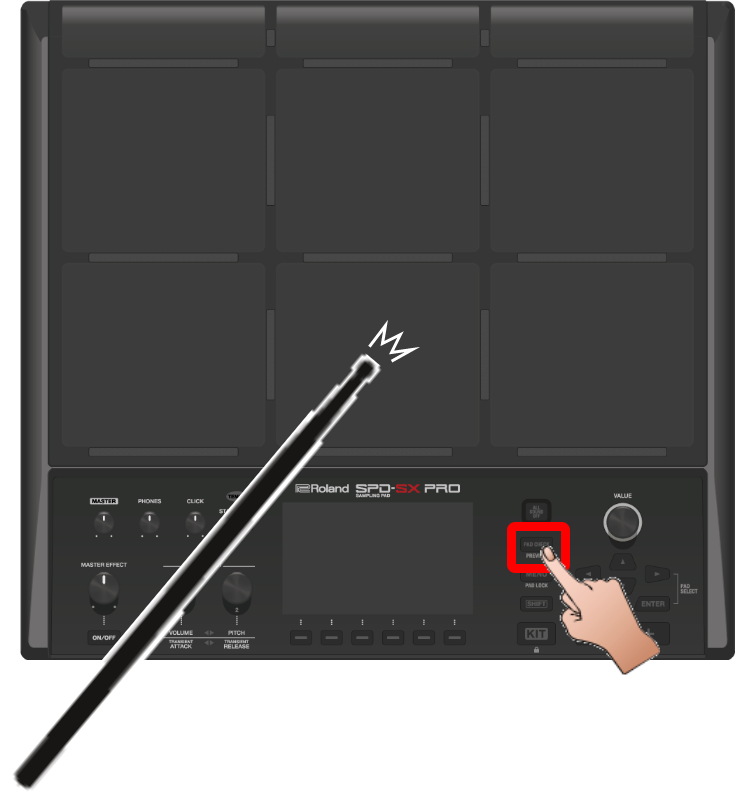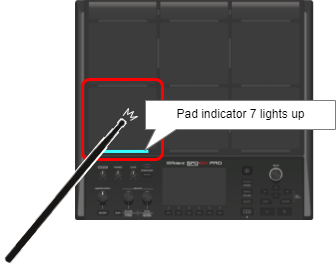The SPD-SX PRO features nine different pads (pads 1–9).
The indicators light up differently according to each pad’s settings when you strike the pads.
|
Use drumsticks to strike the pads. |
The SPD-SX PRO is designed to respond in an optimal way when you strike the pads using sticks.
|
Example: when striking pad 7
|
Stopping all currently played sounds (ALL SOUND OFF)
You can stop all sounds that are currently playing.
To stop the sounds that are playing, press the [ALL SOUND OFF] button.


You can assign the ALL SOUND OFF function to a pad or footswitch, which makes all of the sounds stop that are currently playing (including the click sound).
You can’t use the [ALL SOUND OFF] button to mute the effect sounds to which the MASTER effect or KIT MFX are applied or the click sound (including the click track). This includes the delay reverberations, sounds that are looped with the looper effect and so on.
Checking the pad sounds in headphones (PAD CHECK)
It’s possible to output the sounds of the pads you strike to headphones only.
Use this function when you’re playing live or in similar situations where you want to preview the sound of the pads just by yourself.
Strike the pad whose sound you want to check while holding down the [PAD CHECK] button.