This imports the kit backup data from a USB flash drive.
- Select [MENU] Ó “BACKUP”.
Use the cursor [à] [á] [ã] [â] buttons to select “LOAD 1 KIT” and press the [ENTER] button.
The USB MEMORY LOAD 1 KIT screen appears.
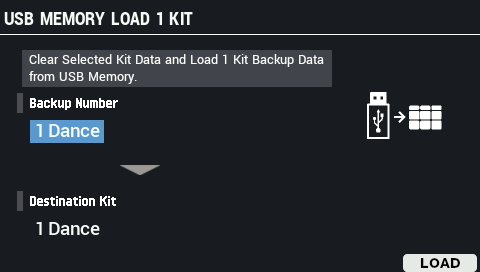
Use the cursor [à] [á] buttons to move the cursor to the top row, and use the [-] [+] buttons to select the kit to load.
Use the cursor [à] [á] buttons to move the cursor to the bottom row, and use the [-] [+] buttons to select the load destination.
Press the [F6] (LOAD) button.
A confirmation message appears.
If you decide to cancel, select “CANCEL” and press the [ENTER] button.
Use the cursor [ã] [â] buttons to select “OK”, and press the [ENTER] button.
A confirmation message appears, informing you that the task is completed.

Never turn off the power or disconnect the USB flash drive while the screen indicates that the task is still in progress.
Press the [ENTER] button to close the “completed” message.