On the KIT screen, press the [F5] (TOOLS) button.
This opens the TOOLS window.
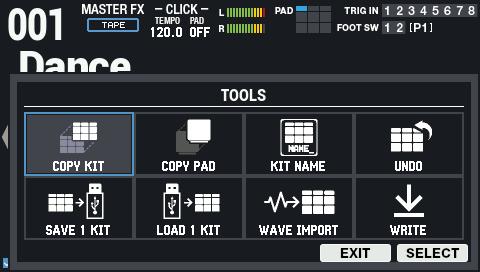
Use the [F6] (SELECT) button to select the function to execute.
If you decide to cancel, press the [F5] (EXIT) button.

The edited settings are automatically saved once the power is turned off.