Here’s how to configure the settings for the four-band parametric equalizer (master EQ) that’s applied at the final stage of the master out.
- The master EQ effects are not applied to sound that’s output from the DIRECT OUT jacks.
- If “Master Direct Sw” is set to “DIRECT” in OUTPUT, the master EQ effect is not applied to the sound coming from the MASTER OUT jacks.
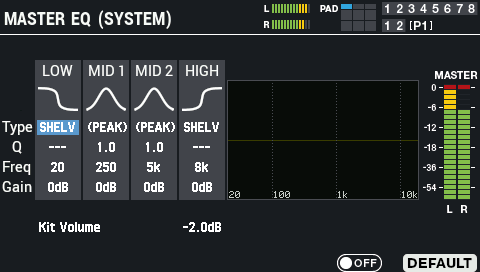
Parameter |
Value |
Explanation |
|---|---|---|
Type (only LOW and HIGH) |
SHELV (Shelving), PEAK |
Selects how the equalizer effect works. |
Q |
0.5–16.0 |
Adjusts the bandwidth of the frequency region. |
Freq |
20 Hz–1 kHz (LOW) |
Adjusts the center frequency. |
Gain |
-12–+12 dB |
Adjusts the amount of boost/cut. |
Kit Volume |
-INF, -60.0–+6.0 dB |
Adjusts the volume of the kit. |
Button |
Explanation |
|---|---|
[F5] (ON/OFF) |
Turns the MASTER EQ on/off. |
[F6] (DEFAULT) |
Restores the MASTER EQ settings to their default values. |