You can filter the waves that are shown by using the tags you’ve assigned to them.
On the WAVE LIST screen, press the [F4] (FILTER) button.
The TAG FILTER screen appears.
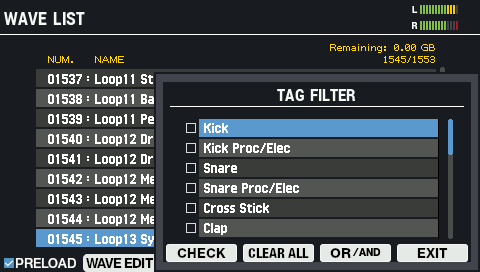
Button
Explanation
Cursor [à] [á] button Moves the cursor. [F3] (CHECK) Selects/deselects the tag at the cursor position. [F4] (CLEAR ALL) Deselects everything that’s selected (all waves are shown). [F5] (OR/AND) Uses filtering conditions to switch between including all tags (AND), or at least one tag (OR). [F6] (EXIT) Exits the screen.