Initializes the currently selected kit.
- Select [MENU] Ó “KIT EDIT2”.
Use the cursor [à] [á] [ã] [â] buttons to select “KIT INIT” and press the [ENTER] button.
A confirmation message appears.
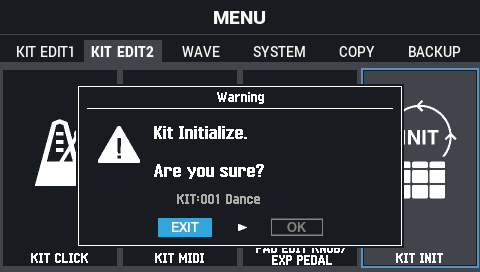
Use the cursor [ã] [â] buttons to select “OK”, and press the [ENTER] button.
If you decide to cancel, select “EXIT” and press the [ENTER] button.
After “Completed!” appears, the display returns to the KIT screen.