|
|
Turning the power on
Turn the [MASTER] knob and [PHONES] knob all the way counterclockwise to lower the volume to minimum.
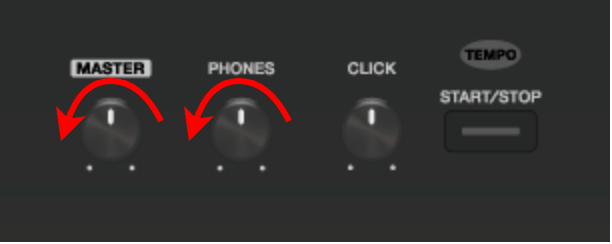
Turn on this unit’s [POWER] switch.

- Turn on the power of your speakers.
Use the [MASTER] knob or [PHONES] knob to adjust the volume to an appropriate level.
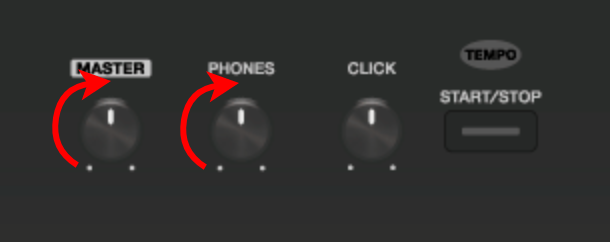
Turning the power off
- Minimize the volume of the SPD-SX PRO and your speakers.
- Turn off the power of your speakers.
- Turn off this unit’s [POWER] switch.
