Here’s how to check how many backup data files are saved on a USB flash drive.
- Select [MENU] Ó “BACKUP”.
Use the cursor [à] [á] [ã] [â] buttons to select “INFO” and press the [ENTER] button.
The USB MEMORY INFORMATION screen appears.
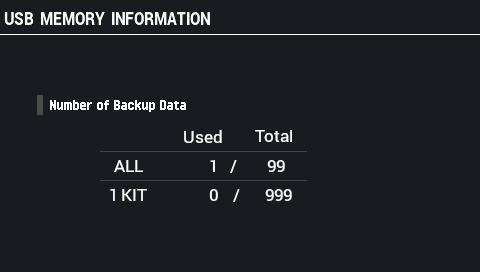
Item
Explanation
ALL
Number of saved backup data
1 KIT
Number of saved kit backup data
Press the [EXIT] button.