This is an effect that applies amplitude modulation (AM) to the input signal, producing bell-like sounds. You can also change the modulation frequency in response to changes in the volume of the sound sent into the effect.
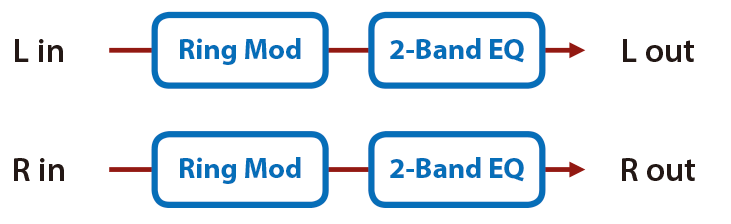
Parameter |
Value |
Explanation |
|---|---|---|
| Frequency (*1) | 0–127 | Adjusts the frequency at which modulation is applied. |
| Sens | 0–127 | Adjusts the amount of frequency modulation applied. |
| Polarity | UP, DOWN | Determines whether the frequency modulation moves towards higher frequencies or lower frequencies. |
| Low Gain | -15–+15 [dB] | Gain of the low range |
| High Gain | -15–+15 [dB] | Gain of the high range |
| Balance | D100:0W–D0:100W | Volume balance between the direct sound (D) and the effect sound (W) |
| Level | 0–127 | Output Level |
*1: This parameter corresponds to MFX Ctrl. For details, refer to “Controlling the MFX with the PAD EDIT [1] [2] Knobs (MFX Ctrl)”.
*1: This parameter corresponds to MASTER EFFECT CTRL. For details, refer to “Controlling the MASTER EFFECT with the MASTER EFFECT Knob (MASTER EFFECT CTRL)”.