Here’s how to customize the kits, which lets you assign the waves you like to each pad in the kit and change how they play.
Select [MENU] Ó “KIT EDIT1”.
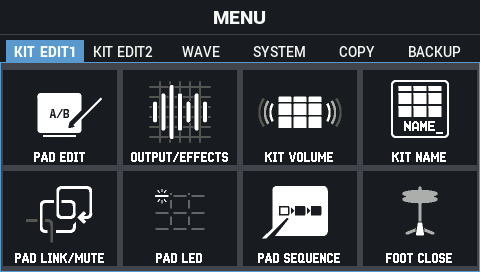
Use the cursor [à] [á] [ã] [â] buttons to select the menu item that you want to edit, and press the [ENTER] button.
Basic Settings (PAD EDIT)
Effect and Output Destination Settings (OUTPUT/EFFECTS)
Setting the Kit Volume (KIT VOLUME)
Renaming a Kit (KIT NAME)
Linking Multiple Pads (PAD LINK/MUTE)
Configuring How the Pad Indicators Light Up (PAD LED)
Making Pads Play in a Predetermined Sequence (PAD SEQUENCE)
Configuring How the Closed Pedal Sounds (CLOSED-PEDAL)