This is a reverse delay that adds a reversed and delayed sound to the input sound.
A tap delay is connected immediately after the reverse delay.
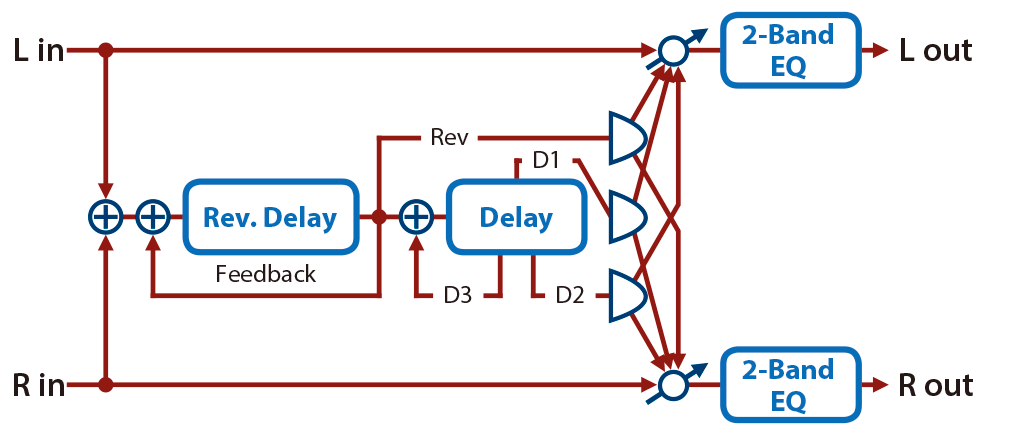
Parameter |
Value |
Explanation |
|---|---|---|
Threshold |
0–127 |
Volume at which the reverse delay will begin to be applied |
Tempo Sync Rev |
OFF, ON |
If this is ON, the rate synchronizes with the tempo of the rhythm. |
Rev Delay Time (msec) |
1–1300 [msec] |
Delay time from when sound is input into the reverse delay until the delay sound is heard |
Rev Delay Time (note) |
Note |
|
Rev Delay Feedback |
-98–+98 [%] |
Proportion of the delay sound that is to be returned to the input of the reverse delay (negative (-) values invert the phase) |
Rev Delay HF Damp |
200, 250, 315, 400, 500, 630, 800, 1000, 1250, 1600, 2000, 2500, 3150, 4000, 5000, 6300, 8000, BYPASS [Hz] |
Frequency at which the high-frequency content of the reverse-delay sound will be cut (BYPASS: no cut) |
Rev Delay Pan |
L64–63R |
Panning of the reverse delay sound |
Rev Delay Level |
0–127 |
Volume of the reverse delay sound |
Tempo Sync Delay1 |
OFF, ON |
If this is ON, the rate synchronizes with the tempo of the rhythm. |
Delay1 Time (msec) |
1–1300 [msec] |
Delay time from when sound is input into the tap delay until the delay sound is heard |
Delay1 Time (note) |
Note |
|
Tempo Sync Delay2 |
OFF, ON |
If this is ON, the rate synchronizes with the tempo of the rhythm. |
Delay2 Time (msec) |
1–1300 [msec] |
Delay time from when sound is input into the tap delay until the delay sound is heard |
Delay2 Time (note) |
Note |
|
Tempo Sync Delay3 |
OFF, ON |
If this is ON, the rate synchronizes with the tempo of the rhythm. |
Delay3 Time (msec) |
1–1300 [msec] |
Delay time from when sound is input into the tap delay until the delay sound is heard |
Delay3 Time (note) |
Note |
|
Delay 3 Feedback |
-98–+98 [%] |
Proportion of the delay sound that is to be returned to the input of the tap delay (negative (-) values invert the phase) |
Delay HF Damp |
200, 250, 315, 400, 500, 630, 800, 1000, 1250, 1600, 2000, 2500, 3150, 4000, 5000, 6300, 8000, BYPASS [Hz] |
Frequency at which the hi-frequency content of the tap delay sound will be cut (BYPASS: no cut) |
Delay 1 Pan |
L64–63R |
Panning of the tap delay sounds |
Delay 2 Pan |
L64–63R |
|
Delay 1 Level |
0–127 |
Volume of the tap delay sounds |
Delay 2 Level |
0–127 |
|
Low Gain |
-15–+15 [dB] |
Gain of the low range |
High Gain |
-15–+15 [dB] |
Gain of the high range |
Balance (*1) |
D100:0W–D0:100W |
Volume balance between the direct sound (D) and the delay sound (W) |
Level |
0–127 |
Output Level |
*1: This parameter corresponds to MFX Ctrl. For details, refer to “Controlling the MFX with the PAD EDIT [1] [2] Knobs (MFX Ctrl)”.
*1: This parameter corresponds to MASTER EFFECT CTRL. For details, refer to “Controlling the MASTER EFFECT with the MASTER EFFECT Knob (MASTER EFFECT CTRL)”.