You can compare the current settings of the kit you’re editing against the settings as they were immediately after you selected the drum kit, and revert the settings if necessary.
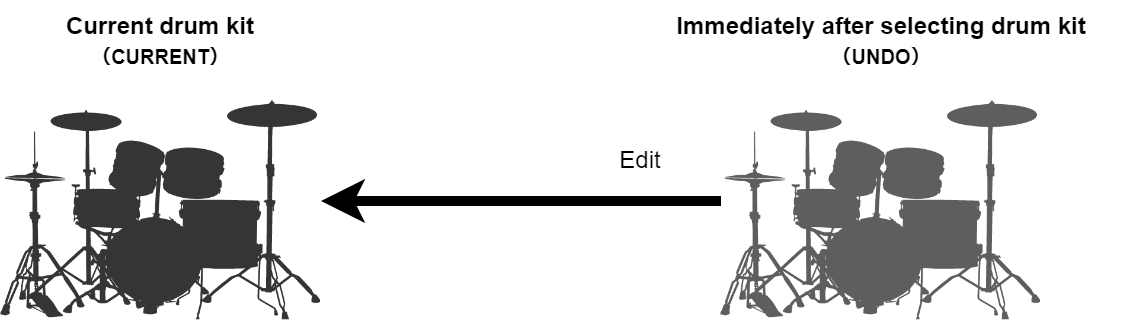
On the KIT screen, press the [F5] (TOOLS) button.
This opens the TOOLS window.
Use the cursor [à] [á] [ã] [â] buttons to select “UNDO” and press the [ENTER] button.
The UNDO KIT EDIT window appears.
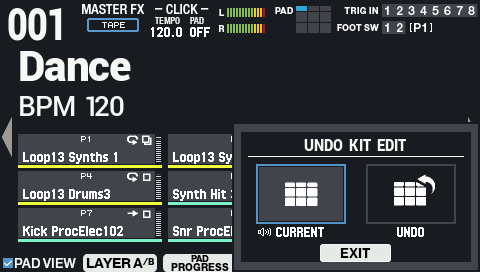
Use the cursor [ã] [â] buttons to switch between the saved kits, and play them to compare.
Item
Explanation
CURRENT Current kit settings UNDO Settings immediately after selecting the kit To revert the settings of the current kit to the settings right after you selected it, select “UNDO” and the press [F6] (RESTORE).
A confirmation message appears.

To leave the settings of the current kit as they are, select “CURRENT”.
Select “OK” and press “ENTER”.
If you decide to cancel, select “CANCEL” and press “ENTER”.
The settings immediately after selecting the kit are now restored.