- Select [MENU] Ó “SYSTEM”.
Use the cursor [à] [á] [ã] [â] buttons to select “SYSTEM MIDI” and press the [ENTER] button.
The SYSTEM MIDI screen appears.
Use the [F1]–[F3] buttons to switch between settings screens.
Button
Explanation
[F1] (BASIC)
Basic settings
[F2] (CONTROL)
Control settings
[F3] (SYNC)
Synchronization settings
Use the cursor [à] [á] buttons to select a parameter, and then use the [-] [+] buttons to change the setting.
BASIC
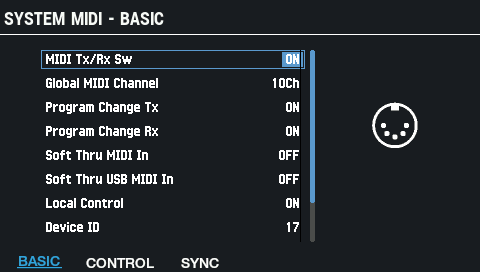
Parameter
Value
Explanation
MIDI Tx/Rx Sw OFF, ON Turns the transmitting/receiving of MIDI messages on/off. Global MIDI Channel 1–16Ch Sets the transmit/receive channel. Program Change Tx OFF, ON Sets whether program change messages are sent (on/off). Program Change Rx OFF, ON Sets whether program change messages are received (on/off). Soft Thru MIDI In OFF, ON (MIDI OUT), ON (USB MIDI), ON (MIDI+USB) Sets how the performance data from a MIDI device connected to the MIDI IN connector of the SPD-SX PRO is transmitted to an external MIDI device.
OFF: Performance data received from the SPD-SX PRO’s MIDI IN connector will not be sent to the MIDI OUT connector or the USB COMPUTER port.
ON (MIDI OUT): Performance data received from the SPD-SX PRO’s MIDI IN connector will be sent to the MIDI OUT connector.
ON (USB MIDI): Performance data received from the device connected to the SPD-SX PRO’s MIDI IN connector will be sent to the USB COMPUTER port.
ON (MIDI+USB): Performance data received from the device connected to the SPD-SX PRO’s MIDI IN connector will be sent to the MIDI OUT connector and the USB COMPUTER port.Soft Thru USB MIDI In OFF, ON Performance data from a computer connected to the SPD-SX PRO’s USB COMPUTER port can be transmitted to a MIDI device connected to the MIDI OUT connector.
OFF: Performance data received via the SPD-SX PRO’s USB COMPUTER port is not transmitted to the MIDI OUT connector.
ON: Performance data received via the SPD-SX PRO’s USB COMPUTER port is transmitted to the MIDI OUT connector.Local Control OFF, ON Connects (“ON”) or disconnects (“OFF”) the performance data from the pads to/from the sound module of the SPD-SX PRO.
This should normally be set to “ON”. If this is “OFF”, the performance data from the pads is not connected to the SPD-SX PRO’s sound generator section.Device ID 17–32 Sets the device ID.
The setting described here is necessary only when you wish to transmit separate data to two or more SPD-SX PRO units at the same time. Otherwise, don’t change this setting.Transmit Edit Data OFF, ON Specifies whether changes in this unit’s settings are transmitted as system exclusive messages (ON) or not (OFF).
Receive Exclusive OFF, ON Specifies whether system exclusive messages are received (ON) or not received (OFF).
CONTROL
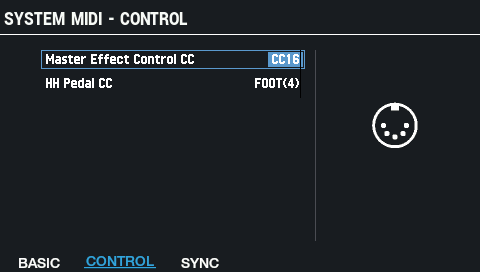
Parameter
Value
Explanation
Master Effect Control CC OFF, CC1–95
Sets the control change message that’s transmitted/received for the [MASTER EFFECT] knob state. HH Pedal CC OFF, MODULATION (1), BREATH (2), FOOT (4), EXPRESSION (11), GENERAL1 (16), GENERAL2 (17), GENERAL3 (18), GENERAL4 (19)
Sets the control change message that’s transmitted/received for how far you depress the hi-hat pedal. SYNC
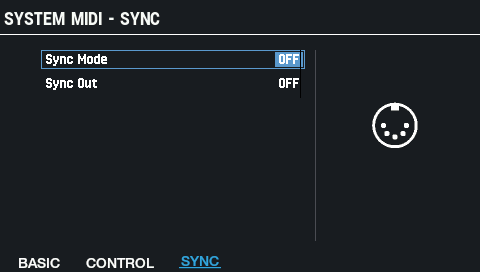
Parameter
Value
Explanation
Sync Mode OFF, AUTO Sets whether to synchronize the playback tempo of the SPD-SX PRO or not.
If this is “AUTO”, the tempo automatically detects MIDI clocks (F8) received at the MIDI IN connector or the USB COMPUTER port, and synchronizes the tempo to the clocks.Sync Out OFF, ON Sets whether MIDI clocks (F8) are transmitted to another device (ON) or not (OFF).