You can import an audio file (WAV/AIFF/MP3) from a USB flash drive or from your computer into the SPD-SX PRO to play back as a wave.
|
For the formats of computer audio files that can be imported from the SPD-SX PRO App, refer to the SPD-SX PRO App manual. |
Audio files that can be imported into the SPD-SX PRO
File format |
WAV/AIFF |
|---|---|
Bit depth |
32 / 24 / 16 bits |
Sampling rate |
48 kHz, 44.1 kHz |
File format |
MP3 |
|---|---|
Bit rate |
32–320 kbps |
Points to remember when importing an audio file
- Filenames that contain double-byte characters do not display correctly.
- Loop point settings in an AIFF file are ignored.
- If you attempt to import a file whose format is not supported by the SPD-SX PRO, the error message “Wave Unsupported Format!” appears, and the file cannot be imported.
- Audio files that are shorter than 20 ms or longer than one hour can’t be imported.
Importing audio files from a USB flash drive
Copy the audio file you want to import into the “IMPORT” folder of your USB flash drive.
Connect a USB flash drive to the SPD-SX PRO.
- Select [MENU] Ó “WAVE”.
Use the cursor [à] [á] [ã] [â] buttons to select “IMPORT” and press the [ENTER] button.
The WAVE IMPORT screen appears.
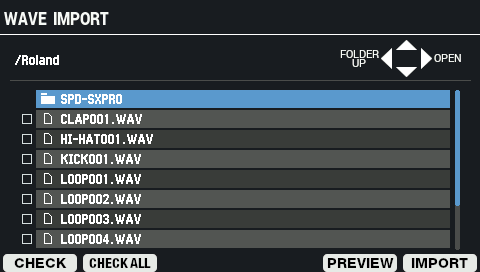
Button
Explanation
Cursor [à] [á] button Moves the cursor. Cursor [ã] [â] buttons Moves up or down in the folder directory. [F1] (CHECK) Selects/deselects the wave at the cursor position. [F2] (CHECK ALL) Selects/deselects all waves in the same folder. [F5] (PREVIEW) Plays back the wave at the cursor position.
If you press the [F5] (PREVIEW) button once again during playback, the playback stops.[F6] (IMPORT) Imports the wave or waves. To execute, press the [F6] (IMPORT) button.
A confirmation message appears.
Use the cursor [ã] [â] buttons to select “OK”, and press the [ENTER] button.
If you decide to cancel, select “CANCEL” and press the [ENTER] button.

Wave numbers and wave names are automatically added to the waves you import.
The first 16 characters of the import source audio filename are used as the wave name.
You can check these waves in the wave list.