You can use the click sound to check the tempo as you’re playing.
Press the [START/STOP] button.
The [START/STOP] button lights up.
The click sounds at the tempo set in the kit.

When LED Reference is “ON”, the TEMPO indicator continually blinks. When the setting is “OFF”, the indicator goes dark.
Turn the [CLICK] knob to adjust the click volume.


You can change the type and output destination of the click sound.
Setting the click output destination
You can select the jack to which the click is output, such as when you want to hear the click sound only in headphones.
Select [MENU] Ó ”KIT EDIT2” Ó ”KIT CLICK” Ó [F3] (OUTPUT).
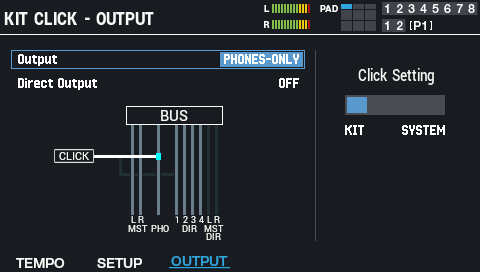
Set the output destination.

For the click settings, you can set whether the settings for each kit are used or whether the system settings are used.
Click-Related Settings for Kits (KIT CLICK)- To make individual click settings for each kit, set “Click Setting” to “KIT”.
- To use the same click settings for all kits, set “Click Setting” to “SYSTEM”.
Setting the tempo (KIT TEMPO)
Here’s how to change the tempo when you play.
On the top screen, press the [F4] (CLICK) button.
The CLICK window appears.
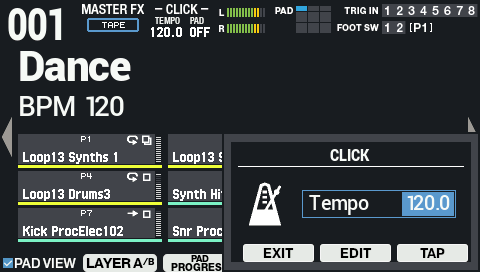
Button
Explanation
[F4] (EXIT)
Close the CLICK window.
[F5] (EDIT)
Switches to the KIT CLICK - TEMPO screen.
[F6] (TAP)
You can set the tempo by repeatedly pressing the button at the desired interval.
Specifies the tempo.
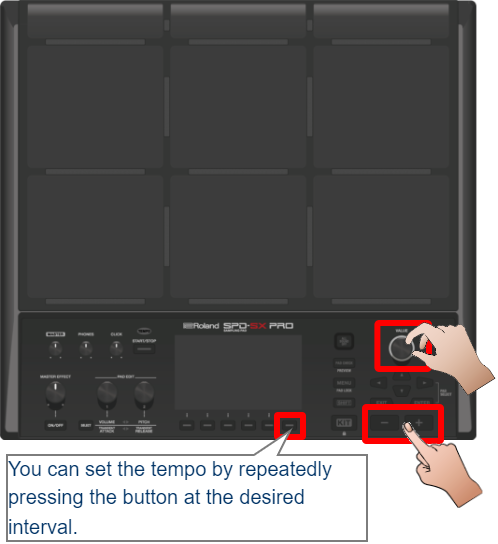
Button
Value
Explanation
[-] [+] buttons
[VALUE] knob20.0–260.0
Specifies the tempo.
[F6] (TAP) button
You can set the tempo by repeatedly pressing the button at the desired interval.
Press the [F4] (EXIT) button to return to the top screen.


For the click settings, you can set whether the settings for each kit are used or whether the system settings are used.
Click-Related Settings for Kits (KIT CLICK)- To make individual click settings for each kit, set “Click Setting” to “KIT”.
- To use the same click settings for all kits, set “Click Setting” to “SYSTEM”.