You can name a kit and add a memo as well (kit name, kit memo).
The kit name (upper line) can contain up to 16 characters, and the memo (lower line) can contain up to 64 characters.
On the KIT screen, press the [F5] (TOOLS) button.
This opens the TOOLS window.
Use the cursor [à] [á] [ã] [â] buttons to select “KIT NAME” and press the [ENTER] button.
The KIT NAME screen appears.
This is the same as the kit name in “KIT EDIT1”.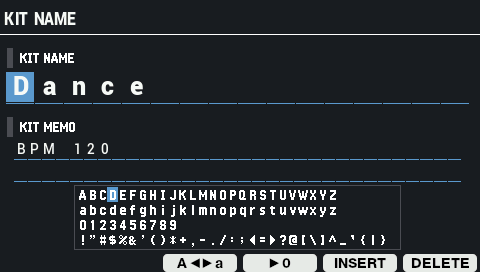
Use the cursor [ã] [â] buttons to move the cursor.
Press the [-] [+] buttons or use the [VALUE] knob to select a character.
Button
Explanation
[F3] Toggles between uppercase/lowercase. [F4] Switches to numeric input. [F5] Inserts a character at the cursor position. [F6] Deletes the character at the cursor position.