Select the kit and begin playing.
Press the [KIT] button to display the top screen.

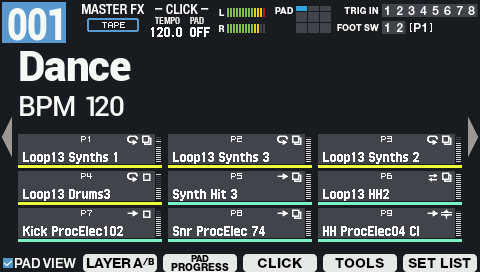
Press the [-] [+] buttons or use the [VALUE] knob to select a kit.

Try selecting and playing with the various kits.

- Hold down the [SHIFT] button and turn the [VALUE] knob to skip through 10 kits at a time.
- You can also hold down the [SHIFT] button and press the [-] [+] buttons to skip through 10 kits at a time.
Hold down the [-] button and press the [+] button, or hold down the [+] button and press the [-] button to quickly switch between kits.
- You can register the order used to switch between kits by using a set list.
- The pads and footswitch can also be used to switch between kits.
- See “KIT screen” for details on the information shown in the top screen.