- Select [MENU] Ó “KIT EDIT2”.
Use the cursor [à] [á] [ã] [â] buttons to select “PAD EDIT KNOB/EXP PEDAL” and press the [ENTER] button.
Use the function buttons to select the parameters.
Button
Explanation
[F1] (PAD EDIT KNOB)
Configures the PAD EDIT [1] [2] knobs.
[F2] (EXP PEDAL)
Configures the expression pedal that’s connected.
[F6] (SYSTEM)
Configures the PAD EDIT KNOB/EXP PEDAL settings in SYSTEM.
This can only be configured when “Pad Edit Knob Setting” or “Exp Pedal Setting” is set to “SYSTEM”.
Configuring the PAD EDIT [1] [2] knobs (PAD EDIT KNOB)
Use the cursor [à] [á] [ã] [â] buttons to select “Pad Edit Knob Setting”, and the [-] [+] buttons to select “KIT” or “SYSTEM”.
The [F1] PAD EDIT KNOB settings are enabled only when “KIT” is selected.
When this is set to “SYSTEM”, you can change the PAD EDIT KNOB settings for the SPD-SX PRO overall by pressing [F6].
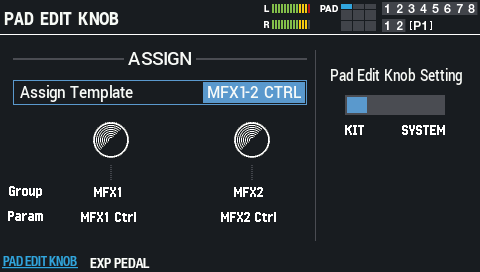
Parameter |
Value |
Explanation |
||||||||
|---|---|---|---|---|---|---|---|---|---|---|
| Assign Template | MFX1-2 CTRL, MFX3-4 CTRL, PAD EDIT KNOB CC |
Selects the assignment for the knobs.
|
||||||||
| Group | MFX1–4, SIDE CHAIN, SYSTEM LED, MASTER EFFECT, PAD EDIT KNOB CC |
Sets the groups that are assigned to the knobs. |
||||||||
| Param |
When “Group” is “MFX 1–4” |
|
||||||||
When “Group” is “SIDE CHAIN” |
|
|||||||||
| When “Group” is “SYSTEM LED” |
|
|||||||||
| When “Group” is “MASTER EFFECT” |
|
|||||||||
| When “Group” is “PAD EDIT KNOB CC” |
|
|||||||||
| Channel (*1) | CH1–16, GLOBAL | Sets the channel used to output control change messages. When this is set to “GLOBAL”, the channel specified in the SYSTEM MIDI “Global MIDI Channel” settings is used for transmitting. |
Controller |
Explanation |
|---|---|
| Cursor [à] [á] [ã] [â] button | Selects a parameter. |
| [-] [+] buttons, [VALUE] knob | Edits the setting. |
(*1) Enabled when “Group” is “PAD EDIT KNOB CC”.
Configuring the expression pedal (EXPRESSION PEDAL).
Use the cursor [à] [á] [ã] [â] buttons to select “Exp Pedal Setting”, and the [-] [+] buttons to select “KIT” or “SYSTEM”.
The [F2] expression pedal settings are enabled only when “KIT” is enabled.
When this is set to “SYSTEM”, you can change the expression pedal settings for the SPD-SX PRO overall by pressing [F6].
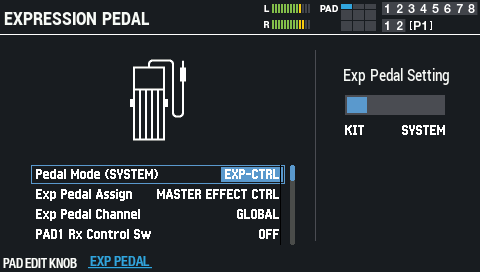
Parameter |
Value |
Explanation |
|---|---|---|
| Pedal Mode (SYSTEM) | HH-CTRL, |
Switches between functions for the HH CTRL/EXPRESSION jack. |
| Exp Pedal Assign | OFF, |
OFF: Use this when you don’t want to assign a function. |
| Exp Pedal Channel | CH1–16, GLOBAL | Sets the transmit/receive channel of the expression pedal. When this is set to “GLOBAL”, the channel specified in the SYSTEM MIDI “Global MIDI Channel” settings is used for transmitting/receiving. |
| PAD1–PAD9 Rx Control Sw | OFF, ON | Turn this on to use the expression pedal to affect the sounds played by pads 1-9. |
| TRIG IN1–TRIG IN8 Rx Control Sw | OFF, ON | Turn this on to use the expression pedal to affect the sounds played by TRIGGER 1–8. |
| FOOT SW1, FOOT SW2 Rx Control Sw | OFF, ON | Turn this on to use the expression pedal to affect the sounds played by FOOT SW 1/2. |
Controller |
Explanation |
|---|---|
| Cursor [à] [á] button | Selects a parameter. |
| [-] [+] buttons, [VALUE] knob | Edits the setting. |